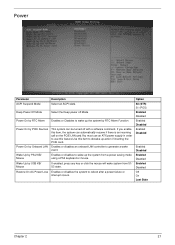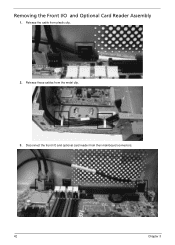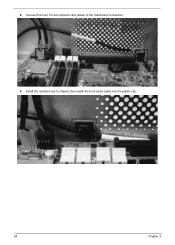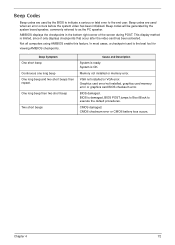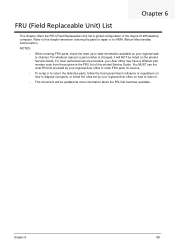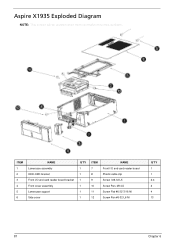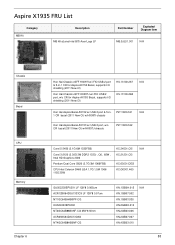Acer Aspire X1935 Support Question
Find answers below for this question about Acer Aspire X1935.Need a Acer Aspire X1935 manual? We have 1 online manual for this item!
Current Answers
Answer #1: Posted by techyagent on October 8th, 2021 6:24 PM
https://community.acer.com/en/discussion/400907/aspire-x1935-new-video-card
Thanks
Techygirl
Answer #2: Posted by SonuKumar on October 10th, 2021 1:35 AM
https://community.acer.com/en/discussion/558977/could-i-upgrade-my-old-aspire-acer-ax1935
Please respond to my effort to provide you with the best possible solution by using the "Acceptable Solution" and/or the "Helpful" buttons when the answer has proven to be helpful.
Regards,
Sonu
Your search handyman for all e-support needs!!
Related Acer Aspire X1935 Manual Pages
Similar Questions
I'm looking to get a new graphics card. I had a friend upgrade this desktop from Vista to Windows 7 ...