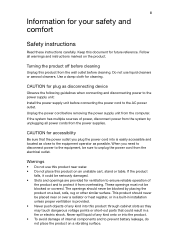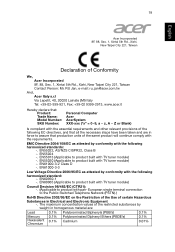Acer Aspire XC100 Support Question
Find answers below for this question about Acer Aspire XC100.Need a Acer Aspire XC100 manual? We have 1 online manual for this item!
Question posted by graemeisaac on May 5th, 2013
I Have A New Acer Xc 600 With 2 Terrabyte Hd But Only 1tb Shows. How Do I Access
Current Answers
Answer #1: Posted by TommyKervz on May 5th, 2013 4:11 AM
http://blog.atola.com/restoring-factory-hard-drive-capacity
If the hard drive is as big as it was labelled when purchased it the software should help you get you other 1terabyte.
Related Acer Aspire XC100 Manual Pages
Similar Questions
Why does the canadian version of Acer's Z3-600 with a 500gb hard drive and not a 750 gb hard drive (...
I have a ACER Aspire M5620 CORE 2 QUAD Q6600. I want toinstall a Hard Disk Western Digital Caviar Bl...