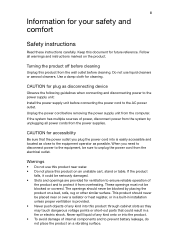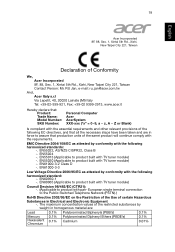Acer Aspire XC100 Support Question
Find answers below for this question about Acer Aspire XC100.Need a Acer Aspire XC100 manual? We have 1 online manual for this item!
Question posted by judagud on June 3rd, 2014
My Acer Aspire E1-571 Intel Window 8 Is Turn On & Not Open The Window
The person who posted this question about this Acer product did not include a detailed explanation. Please use the "Request More Information" button to the right if more details would help you to answer this question.
Current Answers
Related Acer Aspire XC100 Manual Pages
Similar Questions
Processor Upgrade For An Acer Aspire E1-531.
I have an acer aspire E1-531 laptop.I want to upgrade the laptop processor from a celeron to a core ...
I have an acer aspire E1-531 laptop.I want to upgrade the laptop processor from a celeron to a core ...
(Posted by gatherusimon432 10 years ago)
Computer Turned On. Initial Acer Logo Then Just Black Screen. Can T Do Anything
(Posted by Philomenadavis 10 years ago)
I Have A New Acer Xc 600 With 2 Terrabyte Hd But Only 1tb Shows. How Do I Access
how do I accesss the other 1Tb ?
how do I accesss the other 1Tb ?
(Posted by graemeisaac 10 years ago)
How To Unlok A Pc Acer Aspire Z3770 Windows 8
i need to know how to remove the code from a user in my pc acer aspire Z, doesnt matter if i have to...
i need to know how to remove the code from a user in my pc acer aspire Z, doesnt matter if i have to...
(Posted by diegomestrec 11 years ago)