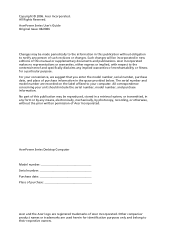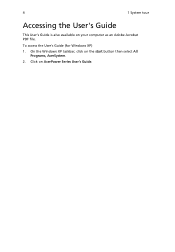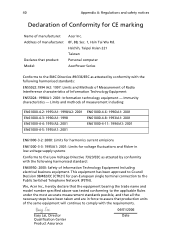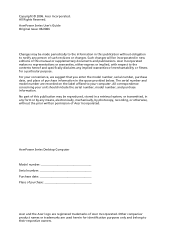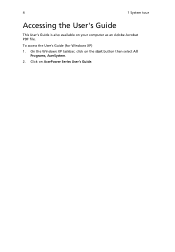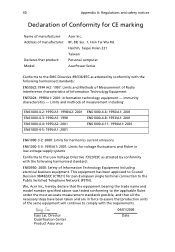Acer AcerPower 2000 Support Question
Find answers below for this question about Acer AcerPower 2000.Need a Acer AcerPower 2000 manual? We have 2 online manuals for this item!
Question posted by gatherusimon432 on August 31st, 2013
Processor Upgrade For An Acer Aspire E1-531.
Current Answers
Answer #1: Posted by kcmjr on August 31st, 2013 11:53 PM
That page lists processors that should be compatible with the "Socket G2" processor socket used with the laptop.
All standard power dual core Sandy Bridge processors are 35W, so your laptop's cooling should suffice as is. Stick with the dual core second gen Core i processors, i.e. core i7 2xxxM and you should be fine as long as the processor is rated at 35W.
Be aware that the BIOS may have issues with newer processors. Sometimes the manufacturers don't include the code for different processor types so move forward with caution.
Check www.youtube.com for examples of swapping out processors in that model (or similar ones) such as this: http://us.acer.com/ac/en/US/content/model-datasheet/NX.M12AA.002
Also here is your full spec sheet: http://us.acer.com/ac/en/US/content/model-datasheet/NX.M12AA.002
Licenses & Certifications: Microsoft, Cisco, VMware, Novell, FCC RF & Amateur Radio licensed.
Related Acer AcerPower 2000 Manual Pages
Similar Questions
how do I do the Processor upgrade for Aspire TC-710?
I get a message on my computer when I turn it on that says "program has known compatibility issues ....
The label on my desk top says that is 3GB RAM memory and I want to know the maximun RAM memory I can...