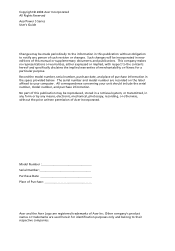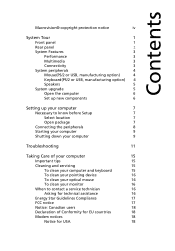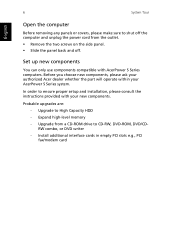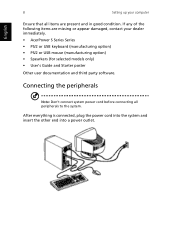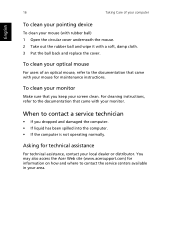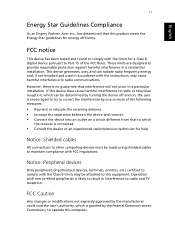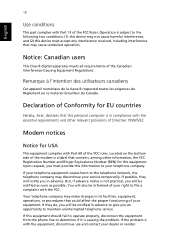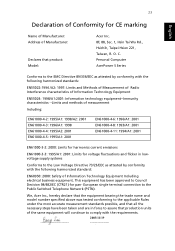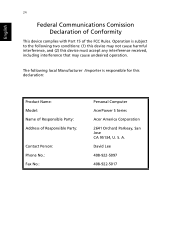Acer Aspire SA90 Support Question
Find answers below for this question about Acer Aspire SA90.Need a Acer Aspire SA90 manual? We have 1 online manual for this item!
Question posted by xiomaraeljuri on October 5th, 2011
I Have An Acer Am5640-u5401a And I Want To Expand The Ram Memory
The label on my desk top says that is 3GB RAM memory and I want to know the maximun RAM memory I can expand this model.
Current Answers
Answer #1: Posted by kcmjr on October 5th, 2011 11:59 PM
3 GB installed, 4 GB max.
http://support.acer.com/acerpanam/desktop/0000/Acer/AspireM5640/AspireM5640sp2.shtml
Licenses & Certifications: Microsoft, Cisco, VMware, Novell, FCC RF & Amateur Radio licensed.
Related Acer Aspire SA90 Manual Pages
Similar Questions
My Acer Veriton Works With One Ram But Fails When You Insert More Than One.
My Acer Veriton works with one RAM but fails when I insert multiple RAM sticks..Anyone know why? Bot...
My Acer Veriton works with one RAM but fails when I insert multiple RAM sticks..Anyone know why? Bot...
(Posted by Anonymous-165967 4 years ago)
How Do I Enable The Pcie Slot On An Acer Am5640-u5403a Desktop
pcie graphic card is in power saving mode so I have no graphics
pcie graphic card is in power saving mode so I have no graphics
(Posted by packardmanmusic 9 years ago)
How I Do I Restore My Acer Aspire Zs600 To Factory Settings From Outside Windows
restore factory settings - acer aspire zs600
restore factory settings - acer aspire zs600
(Posted by autogallery 11 years ago)
Factory Setting
can i restore my factory setting on acer aspire sa90-lb7h without the cd, and if not how where can i...
can i restore my factory setting on acer aspire sa90-lb7h without the cd, and if not how where can i...
(Posted by mcquadestephen 12 years ago)