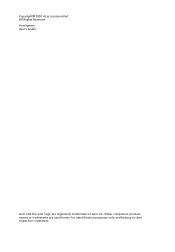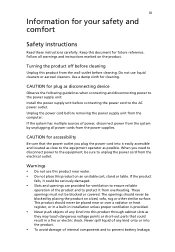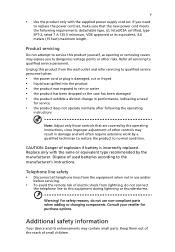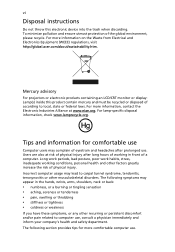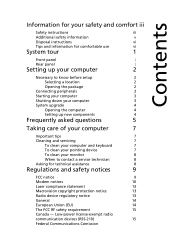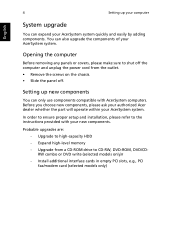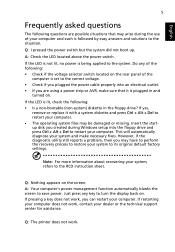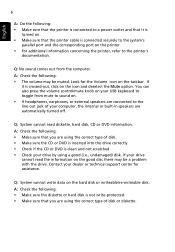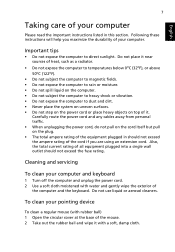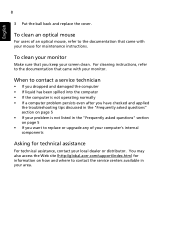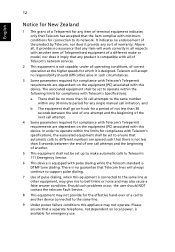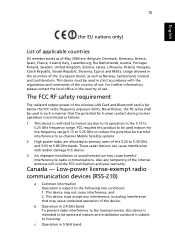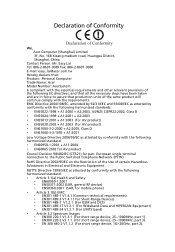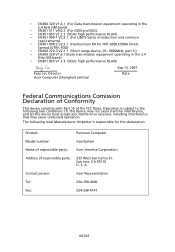Acer AM5640-U5403A Support Question
Find answers below for this question about Acer AM5640-U5403A - Aspire - 4 GB RAM.Need a Acer AM5640-U5403A manual? We have 1 online manual for this item!
Question posted by packardmanmusic on September 18th, 2014
How Do I Enable The Pcie Slot On An Acer Am5640-u5403a Desktop
pcie graphic card is in power saving mode so I have no graphics
Current Answers
Related Acer AM5640-U5403A Manual Pages
Similar Questions
Need A Replacement On/off Switch For An Acer Ax1200-u1510a Desktop
What is the part number for an On/Off Switch for an Acer AX1200-U1510A Desktop?
What is the part number for an On/Off Switch for an Acer AX1200-U1510A Desktop?
(Posted by lenomorero 9 years ago)
How To Connect My All In One Acer Z290g Wifi Desktop?
i need help conecting wifi
i need help conecting wifi
(Posted by vlizette92 11 years ago)
How Do I Install Windows Xp Sp2 On My Acer Veriton 5100 Desktop Pc ?
Lewis
I have been trying to install windows XP SP2 on my acer veriton 5100 desktop pc, but it only ends up...
I have been trying to install windows XP SP2 on my acer veriton 5100 desktop pc, but it only ends up...
(Posted by DAMIE 12 years ago)
I Have An Acer Am5640-u5401a And I Want To Expand The Ram Memory
The label on my desk top says that is 3GB RAM memory and I want to know the maximun RAM memory I can...
The label on my desk top says that is 3GB RAM memory and I want to know the maximun RAM memory I can...
(Posted by xiomaraeljuri 12 years ago)
Aspire M5640 Black Powers On, Fans Turn Nothing Else Works, Why?
Turn on power and get the blue light and fans come on. Nothing else will work. No mouse, keyboard, o...
Turn on power and get the blue light and fans come on. Nothing else will work. No mouse, keyboard, o...
(Posted by ssbryant 12 years ago)