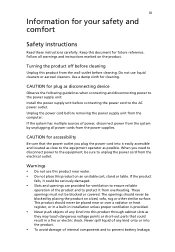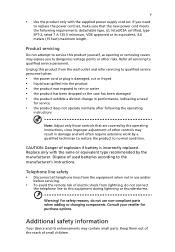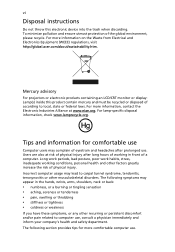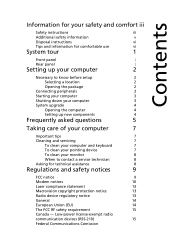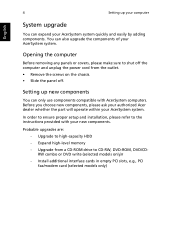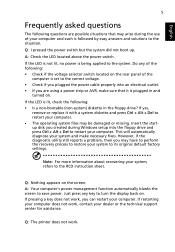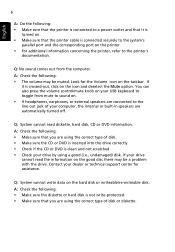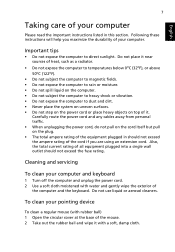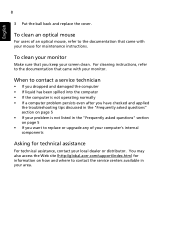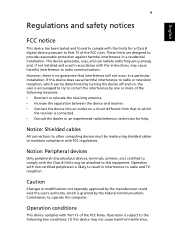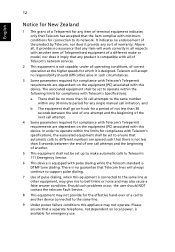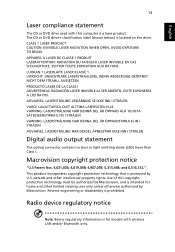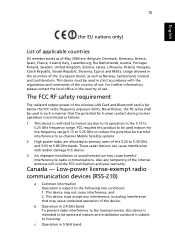Acer AM5640-U5403A Support Question
Find answers below for this question about Acer AM5640-U5403A - Aspire - 4 GB RAM.Need a Acer AM5640-U5403A manual? We have 1 online manual for this item!
Question posted by ssbryant on August 3rd, 2011
Aspire M5640 Black Powers On, Fans Turn Nothing Else Works, Why?
Current Answers
Answer #1: Posted by kcmjr on August 3rd, 2011 9:41 AM
This sounds like a defective power supply but if you are sure it's good then yes, the motherboard is likely bad.
It's also possible that the CPU chip has blown. I recommend you have atech look at it. They will have parts they can swap in to located the defective part.
Licenses & Certifications: Microsoft, Cisco, VMware, Novell, FCC RF & Amateur Radio licensed.
Related Acer AM5640-U5403A Manual Pages
Similar Questions
pcie graphic card is in power saving mode so I have no graphics
The power supply unit on my Acer AX1800-U9002 died this evening and I need to purchase a new one. Pl...