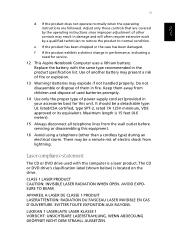Acer AX1800-U9002 Support Question
Find answers below for this question about Acer AX1800-U9002 - Desktop PC.Need a Acer AX1800-U9002 manual? We have 1 online manual for this item!
Question posted by rcourtney671 on December 13th, 2012
Where Can I Buy A Power Supply For Acer Ax1800-u9002
Current Answers
Answer #1: Posted by tintinb on January 22nd, 2013 11:26 AM
220W Power Supply from Amazon.com
If you have more questions, please don't hesitate to ask here at HelpOwl. Experts here are always willing to answer your questions to the best of our knowledge and expertise.
Regards,
Tintin
Answer #2: Posted by mangoboancomputers7994 on August 20th, 2015 6:47 AM
Supporting Images
You can click the images below to enlargeRelated Acer AX1800-U9002 Manual Pages
Similar Questions
my acer aspire ax3400 needs a new cmos battery were is it on the motherboard
what are the parts of aspire ax1800