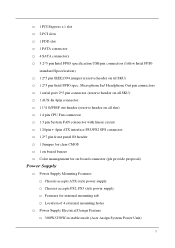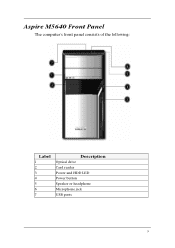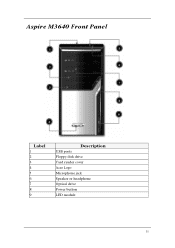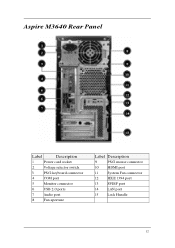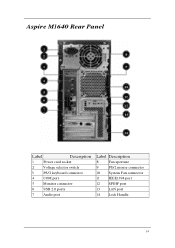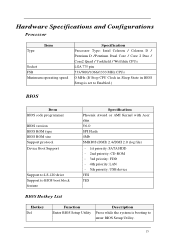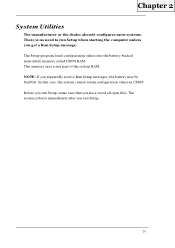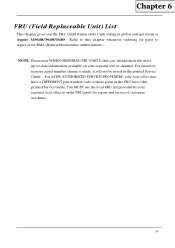Acer M1640 Support Question
Find answers below for this question about Acer M1640 - Aspire - 2 GB RAM.Need a Acer M1640 manual? We have 1 online manual for this item!
Question posted by sasha02 on January 22nd, 2014
Hi I Have An Acer Aspire Z5710 And Is It Capable Of Wifi And How...thanks
Current Answers
Answer #1: Posted by amonideos on January 23rd, 2014 10:04 PM
>
Then connect to the wifi SSID by going to bottom right hand side of the start menu bar at the bottom of your screen and click on the wifi logo and connect.
Best regards,
amonideos
Related Acer M1640 Manual Pages
Similar Questions
Where can I get a driver for an Acer Aspire M5640 Intel e2160 Driver. I'm new to this and my compute...
Looking for the correct F key + Alt to get my Acer Aspire 1640 to Factory Reset after backing up all...
camera not supported in my acer aspire 5600 in windows 7 please give me driver
Hi I have an acer aspire desk top I bought a year ago can I connect it to wifi