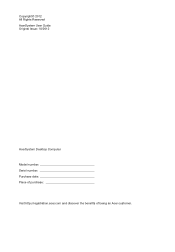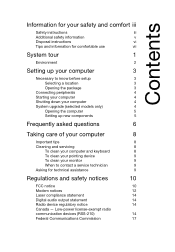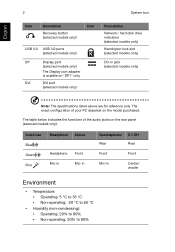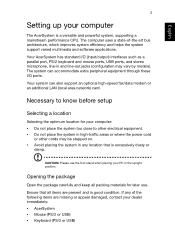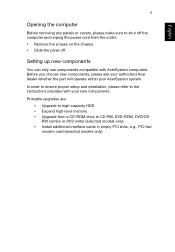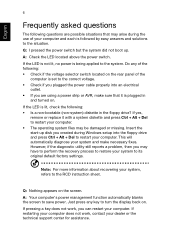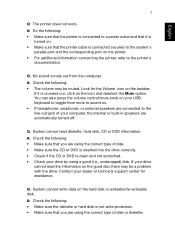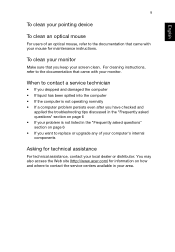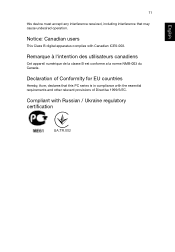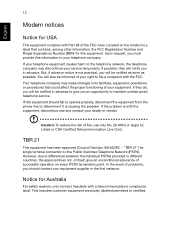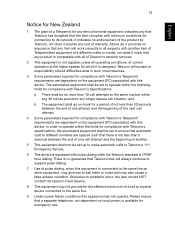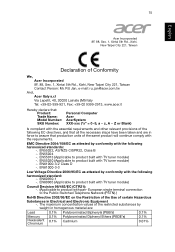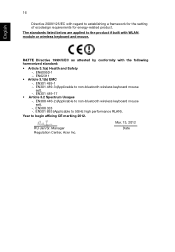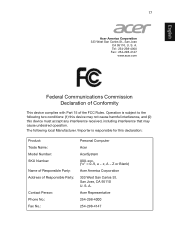Acer Aspire Z3-600 Support Question
Find answers below for this question about Acer Aspire Z3-600.Need a Acer Aspire Z3-600 manual? We have 2 online manuals for this item!
Question posted by jsr92643 on January 3rd, 2014
Cost Of Acer Z3-600??
Why does the canadian version of Acer's Z3-600 with a 500gb hard drive and not a 750 gb hard drive (USA model) cost $220 more than the USA model?????
Current Answers
Related Acer Aspire Z3-600 Manual Pages
Similar Questions
How The Hell Do I Reset The Thing, There's Nothing On How To Reset It
help me, I've been looking for 3 hours
help me, I've been looking for 3 hours
(Posted by Anonymous-168478 2 years ago)
Acer Zs 600 All In One Boot Problems
I have a acer zs600 when i try to boot it ther is à black screen and it beeps 3 times small pau...
I have a acer zs600 when i try to boot it ther is à black screen and it beeps 3 times small pau...
(Posted by JeremySimard1986 7 years ago)
Wired Keyboard And Mouse For My Acer Z3-600?
Do you know the part number for a wired keyboard and mouse for an Acer Aspire Z3-600?Thanks
Do you know the part number for a wired keyboard and mouse for an Acer Aspire Z3-600?Thanks
(Posted by sky1201 7 years ago)
I Have A New Acer Xc 600 With 2 Terrabyte Hd But Only 1tb Shows. How Do I Access
how do I accesss the other 1Tb ?
how do I accesss the other 1Tb ?
(Posted by graemeisaac 10 years ago)