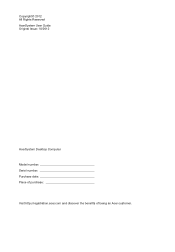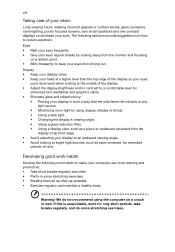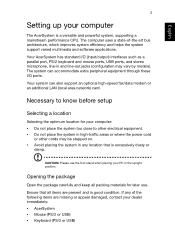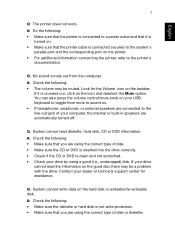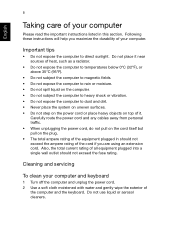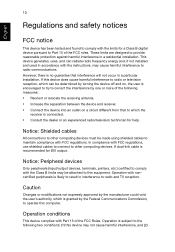Acer Aspire Z3-600 Support Question
Find answers below for this question about Acer Aspire Z3-600.Need a Acer Aspire Z3-600 manual? We have 2 online manuals for this item!
Question posted by Anonymous-168478 on June 4th, 2021
How The Hell Do I Reset The Thing, There's Nothing On How To Reset It
help me, I've been looking for 3 hours
Current Answers
Answer #1: Posted by SonuKumar on June 5th, 2021 3:07 AM
https://www.acer.com/ac/en/US/content/support-product/5109?b=1
https://www.youtube.com/results?search_query=Acer+Aspireg600++reset
Please respond to my effort to provide you with the best possible solution by using the "Acceptable Solution" and/or the "Helpful" buttons when the answer has proven to be helpful.
Regards,
Sonu
Your search handyman for all e-support needs!!
Related Acer Aspire Z3-600 Manual Pages
Similar Questions
Wired Keyboard And Mouse For My Acer Z3-600?
Do you know the part number for a wired keyboard and mouse for an Acer Aspire Z3-600?Thanks
Do you know the part number for a wired keyboard and mouse for an Acer Aspire Z3-600?Thanks
(Posted by sky1201 7 years ago)
Cost Of Acer Z3-600??
Why does the canadian version of Acer's Z3-600 with a 500gb hard drive and not a 750 gb hard drive (...
Why does the canadian version of Acer's Z3-600 with a 500gb hard drive and not a 750 gb hard drive (...
(Posted by jsr92643 10 years ago)
How To Reset Your Aspire Back To Original Out Of Box State
how do i reset my computer to manufactures state
how do i reset my computer to manufactures state
(Posted by cscharlessims 11 years ago)
Reset Acer Aspire X3200 To Factory Setting Personal Computing.
i don't have a manual and like to reset my acer aspire x3200
i don't have a manual and like to reset my acer aspire x3200
(Posted by reneehoster 12 years ago)