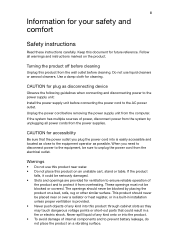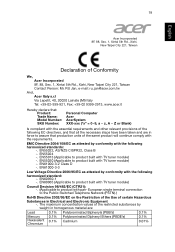Acer Aspire ZS600G Support and Manuals
Get Help and Manuals for this Acer Computers item

View All Support Options Below
Free Acer Aspire ZS600G manuals!
Problems with Acer Aspire ZS600G?
Ask a Question
Free Acer Aspire ZS600G manuals!
Problems with Acer Aspire ZS600G?
Ask a Question
Most Recent Acer Aspire ZS600G Questions
Beeping
Every time I start up my computer it beeps consistently for about a full minute. The screen black un...
Every time I start up my computer it beeps consistently for about a full minute. The screen black un...
(Posted by findleyreagan 5 years ago)
What Motherboard Does This Model Use?
I'm needing a motherboard replacement for a Aspire All in One ZS600G
I'm needing a motherboard replacement for a Aspire All in One ZS600G
(Posted by frodgers75820 6 years ago)
Can't Get It To Load
I got this from a friend it will come on and go to a menu about keyboard layouts then I can't do an
I got this from a friend it will come on and go to a menu about keyboard layouts then I can't do an
(Posted by Ucamanda420 6 years ago)
Acer Zs 600 All In One Boot Problems
I have a acer zs600 when i try to boot it ther is à black screen and it beeps 3 times small pau...
I have a acer zs600 when i try to boot it ther is à black screen and it beeps 3 times small pau...
(Posted by JeremySimard1986 6 years ago)
How To Factory Reset My Zs600g If I'm Locked Out Of My Window
(Posted by cvschao 9 years ago)
Popular Acer Aspire ZS600G Manual Pages
Acer Aspire ZS600G Reviews
We have not received any reviews for Acer yet.