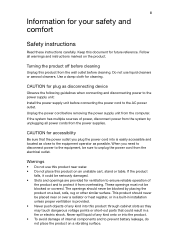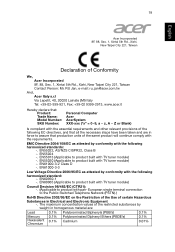Acer Aspire ZS600G Support Question
Find answers below for this question about Acer Aspire ZS600G.Need a Acer Aspire ZS600G manual? We have 1 online manual for this item!
Question posted by frodgers75820 on July 19th, 2017
What Motherboard Does This Model Use?
I'm needing a motherboard replacement for a Aspire All in One ZS600G
Current Answers
Related Acer Aspire ZS600G Manual Pages
Similar Questions
How To Factory Reset My Zs600g If I'm Locked Out Of My Window
(Posted by cvschao 9 years ago)
Need A Replacement On/off Switch For An Acer Ax1200-u1510a Desktop
What is the part number for an On/Off Switch for an Acer AX1200-U1510A Desktop?
What is the part number for an On/Off Switch for an Acer AX1200-U1510A Desktop?
(Posted by lenomorero 9 years ago)
Acer Touchscreen Pc ,restoration Incomplete
how do I to get past my screen displaying restoration incomplete?
how do I to get past my screen displaying restoration incomplete?
(Posted by nicoelmassey 10 years ago)
Acer Aspirezs600g All-in-one Desktop Support
Why would my computer just go blank and never come back? Was using it and, all at once there was not...
Why would my computer just go blank and never come back? Was using it and, all at once there was not...
(Posted by xdos 10 years ago)