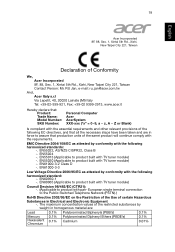Acer Aspire ZS600G Support Question
Find answers below for this question about Acer Aspire ZS600G.Need a Acer Aspire ZS600G manual? We have 1 online manual for this item!
Question posted by nicoelmassey on February 25th, 2014
Acer Touchscreen Pc ,restoration Incomplete
Current Answers
Answer #1: Posted by krishmaqvan on February 26th, 2014 1:12 AM
Then go to start menu->all programs->accessories->system tool->system restore the restore system to previous date then follow the process.
Also press windows key + R key in safe mode then you can see run type in run "chkdsk /r" then press ok then press "y" then restart then it will fix and recover error on harddrive.
Then restore system with above method.
Let me know if you need further assistance.
Thanks for using Helpowl.
Related Acer Aspire ZS600G Manual Pages
Similar Questions
I have a acer zs600 when i try to boot it ther is à black screen and it beeps 3 times small pau...
Why would my computer just go blank and never come back? Was using it and, all at once there was not...
Hi, do you know where can I purchase a dvd / cd faceplate from for this machine?
On switching on you can hear the power supply fan and cooling fan ran very loudly but the power led ...