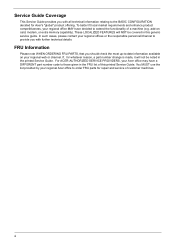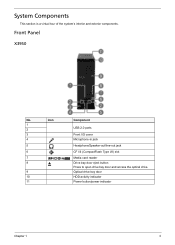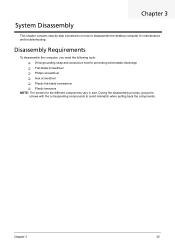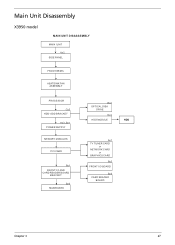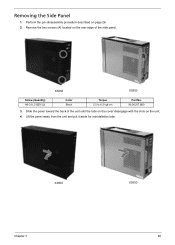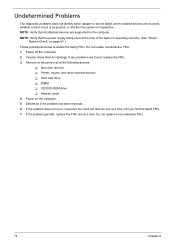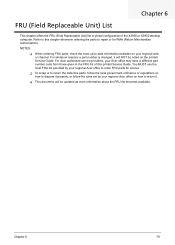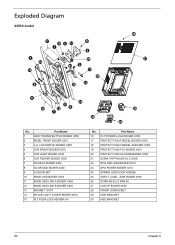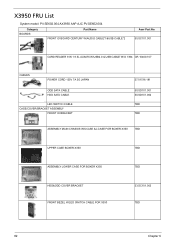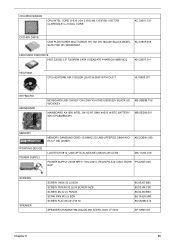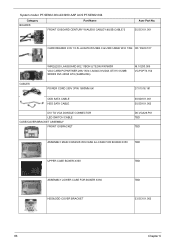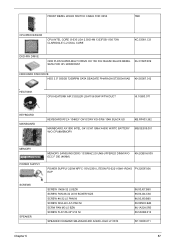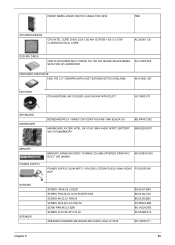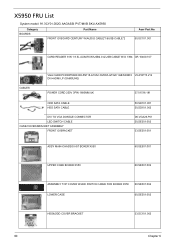Acer Aspire X3950 Support Question
Find answers below for this question about Acer Aspire X3950.Need a Acer Aspire X3950 manual? We have 1 online manual for this item!
Question posted by firedollar2004 on July 26th, 2012
How To Ran Web Cam On Acer Aspira X3990
The person who posted this question about this Acer product did not include a detailed explanation. Please use the "Request More Information" button to the right if more details would help you to answer this question.
Current Answers
Related Acer Aspire X3950 Manual Pages
Similar Questions
What Driver Do I Need For Web Cam For Aspire Z5600
(Posted by zimbribus 10 years ago)
Why Does My Pc Shut Down Suddenly?
The 2 fans in Lite-on PS-5221-06 (A1-ROHS) power supply module rotate very slowly and somtimes they ...
The 2 fans in Lite-on PS-5221-06 (A1-ROHS) power supply module rotate very slowly and somtimes they ...
(Posted by hsoonong419 11 years ago)
Is The Acer Aspire X3950 Able To Connect To Wireless Internet?
(Posted by karen93884 11 years ago)
How Do You Set Up An Acer Aspire X3990 Desktop
(Posted by Anonymous-62359 11 years ago)