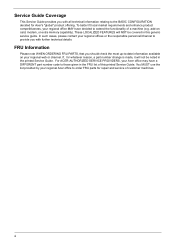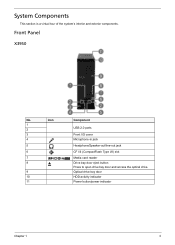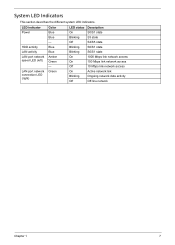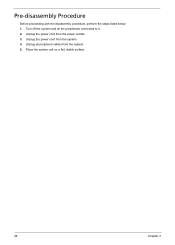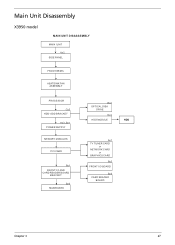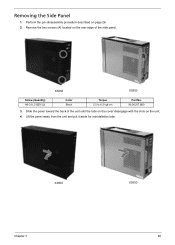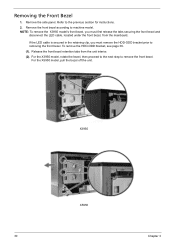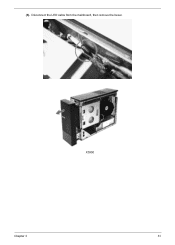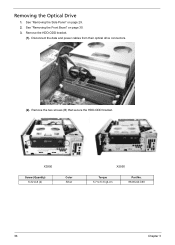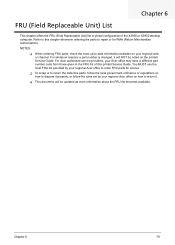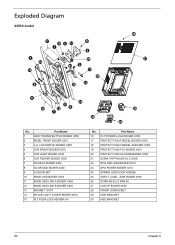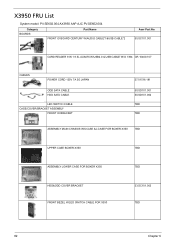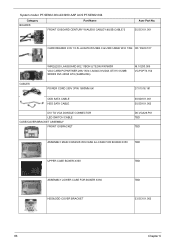Acer Aspire X3950 Support Question
Find answers below for this question about Acer Aspire X3950.Need a Acer Aspire X3950 manual? We have 1 online manual for this item!
Question posted by karen93884 on October 17th, 2012
Is The Acer Aspire X3950 Able To Connect To Wireless Internet?
The person who posted this question about this Acer product did not include a detailed explanation. Please use the "Request More Information" button to the right if more details would help you to answer this question.
Current Answers
Related Acer Aspire X3950 Manual Pages
Similar Questions
Acer Aspire Upgrade
Can i upgrade the indivisual components of the acer aspire Z5761? Like the graphics card or replace ...
Can i upgrade the indivisual components of the acer aspire Z5761? Like the graphics card or replace ...
(Posted by ebykid 10 years ago)
Why Does My Pc Shut Down Suddenly?
The 2 fans in Lite-on PS-5221-06 (A1-ROHS) power supply module rotate very slowly and somtimes they ...
The 2 fans in Lite-on PS-5221-06 (A1-ROHS) power supply module rotate very slowly and somtimes they ...
(Posted by hsoonong419 11 years ago)
Hi I Have An Acer Aspire Desk Top I Bought A Year Ago Can I Connect It To Wifi?
Hi I have an acer aspire desk top I bought a year ago can I connect it to wifi
Hi I have an acer aspire desk top I bought a year ago can I connect it to wifi
(Posted by Carriek09 11 years ago)