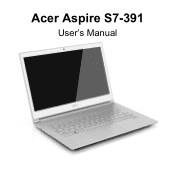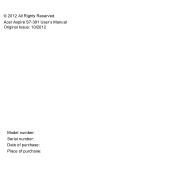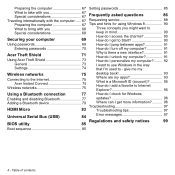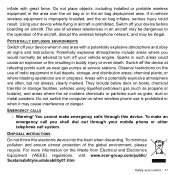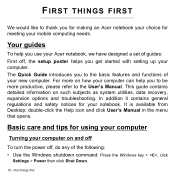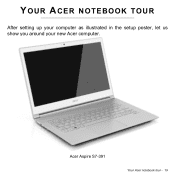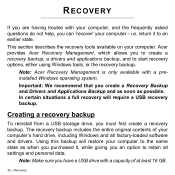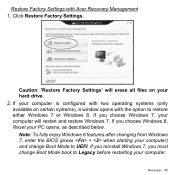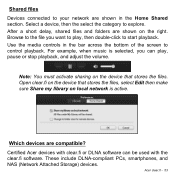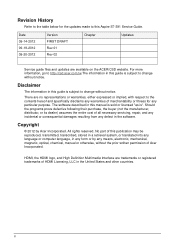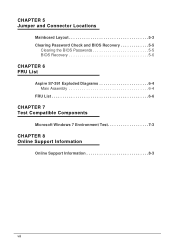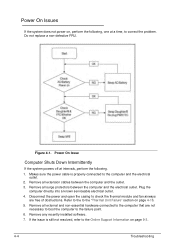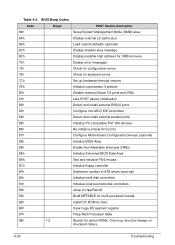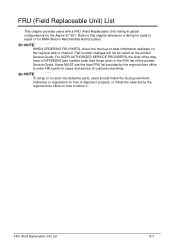Acer Aspire S7-391 Support Question
Find answers below for this question about Acer Aspire S7-391.Need a Acer Aspire S7-391 manual? We have 2 online manuals for this item!
Question posted by rexxmonkma on April 28th, 2014
How To Make An Acer Aspire S7 Boot To A Cd
The person who posted this question about this Acer product did not include a detailed explanation. Please use the "Request More Information" button to the right if more details would help you to answer this question.
Current Answers
Related Acer Aspire S7-391 Manual Pages
Similar Questions
Acer Aspire S7-391-6810 Motherboards / System
Do you have this motherboard? How much? Acer Aspire S7-391-6810 Motherboards / System
Do you have this motherboard? How much? Acer Aspire S7-391-6810 Motherboards / System
(Posted by cnunes40 3 years ago)
How To Make Acer Aspire 5732z Connect To Wifi On Wake Up
(Posted by kbomrbigh 9 years ago)
Upgrading 250gb To 500gb Acer Aspire 3354
Heres a stupid question , once i replace my failing 250 gh to a 500 gb harddrive using a sata 2.5 on...
Heres a stupid question , once i replace my failing 250 gh to a 500 gb harddrive using a sata 2.5 on...
(Posted by tbords 10 years ago)
Which Is Better.. Acer Aspire Or Acer Ferrari??
(Posted by MercedesAMG 11 years ago)
Acer Aspire 5930g Boot Fail
my laptop acer aspire 5930G wont start, in startupscreen, it freezes out, restarts, does the same th...
my laptop acer aspire 5930G wont start, in startupscreen, it freezes out, restarts, does the same th...
(Posted by cisacson81 11 years ago)