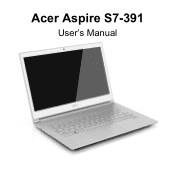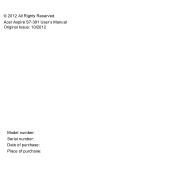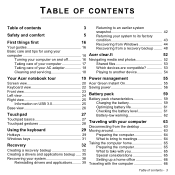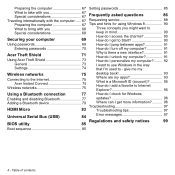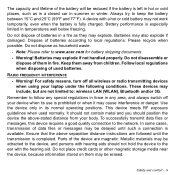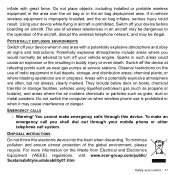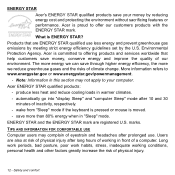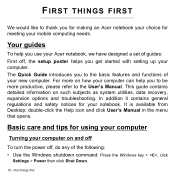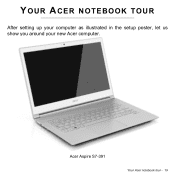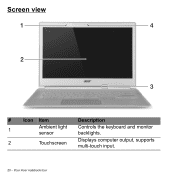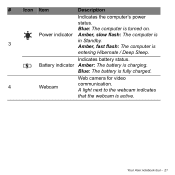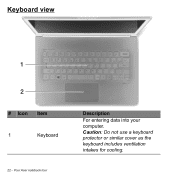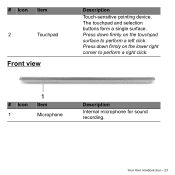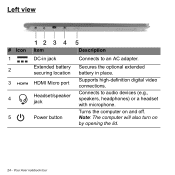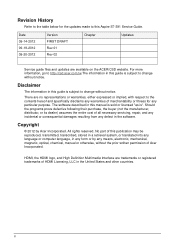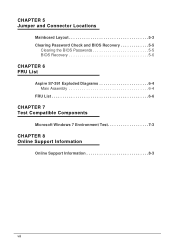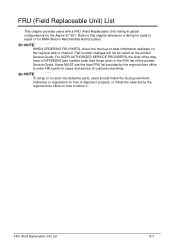Acer Aspire S7-391 Support Question
Find answers below for this question about Acer Aspire S7-391.Need a Acer Aspire S7-391 manual? We have 2 online manuals for this item!
Question posted by MercedesAMG on February 8th, 2013
Which Is Better.. Acer Aspire Or Acer Ferrari??
The person who posted this question about this Acer product did not include a detailed explanation. Please use the "Request More Information" button to the right if more details would help you to answer this question.
Current Answers
Answer #1: Posted by MercedesAMG on February 8th, 2013 2:19 AM
Acer ferrari is better.
Please respond to my effort to provide you with the best possible solution by using the "Acceptable Solution" and/or the "Helpful" buttons when the answer has proven to be helpful. Please feel free to submit further info for your question, if a solution was not provided. I appreciate the opportunity to serve you!
Related Acer Aspire S7-391 Manual Pages
Similar Questions
Acer Aspire S7-391-6810 Motherboards / System
Do you have this motherboard? How much? Acer Aspire S7-391-6810 Motherboards / System
Do you have this motherboard? How much? Acer Aspire S7-391-6810 Motherboards / System
(Posted by cnunes40 2 years ago)
How To Remove Acer Ferrari 3400 Graphics Card
hey men can you teach me how to remove the graphics card of acer ferrrari 3400?
hey men can you teach me how to remove the graphics card of acer ferrrari 3400?
(Posted by mariusfajrdo 9 years ago)
Upgrading 250gb To 500gb Acer Aspire 3354
Heres a stupid question , once i replace my failing 250 gh to a 500 gb harddrive using a sata 2.5 on...
Heres a stupid question , once i replace my failing 250 gh to a 500 gb harddrive using a sata 2.5 on...
(Posted by tbords 9 years ago)
My Acer Ferrari 4000 Is Fast To Overheat
can i ask about my loptop acer ferrari 4000 because everytime i used it. its just its heat is not no...
can i ask about my loptop acer ferrari 4000 because everytime i used it. its just its heat is not no...
(Posted by kathein 12 years ago)