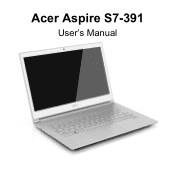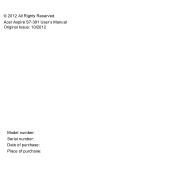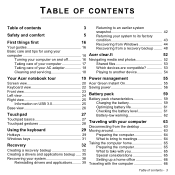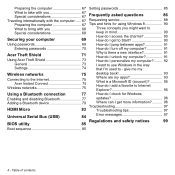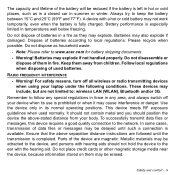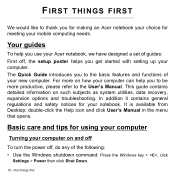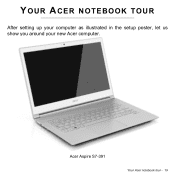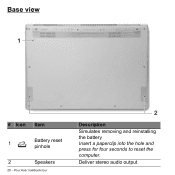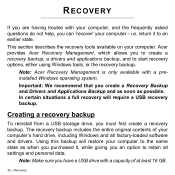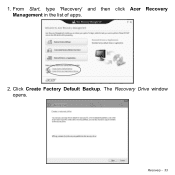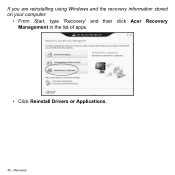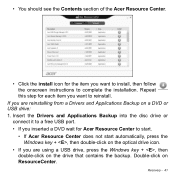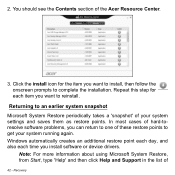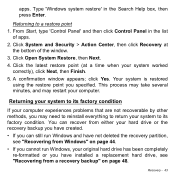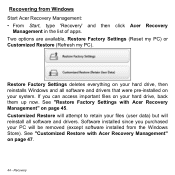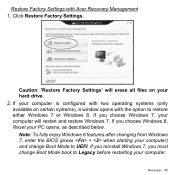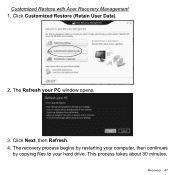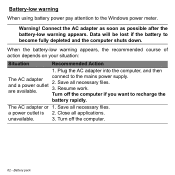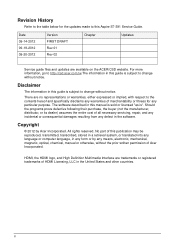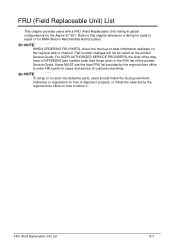Acer Aspire S7-391 Support Question
Find answers below for this question about Acer Aspire S7-391.Need a Acer Aspire S7-391 manual? We have 2 online manuals for this item!
Question posted by tbords on April 9th, 2014
Upgrading 250gb To 500gb Acer Aspire 3354
Heres a stupid question , once i replace my failing 250 gh to a 500 gb harddrive using a sata 2.5 on my acer aspire 5534 windows 7, can i clone my hp 500 gb windows 8 onto it instead of reinstalling oringinal recovery and driver disc?? like I said a stupid question
Current Answers
Related Acer Aspire S7-391 Manual Pages
Similar Questions
Acer Aspire S7-391-6810 Motherboards / System
Do you have this motherboard? How much? Acer Aspire S7-391-6810 Motherboards / System
Do you have this motherboard? How much? Acer Aspire S7-391-6810 Motherboards / System
(Posted by cnunes40 3 years ago)
Which Is Better.. Acer Aspire Or Acer Ferrari??
(Posted by MercedesAMG 11 years ago)
Upgrading Cpu In Acer Aspire 5250-bz853
What are my options for upgrading the CPU in my Aspire 5250-BZ853? The E-350 is miind-numbingly slow...
What are my options for upgrading the CPU in my Aspire 5250-BZ853? The E-350 is miind-numbingly slow...
(Posted by rosawood 12 years ago)