Acer Aspire 5930G Support Question
Find answers below for this question about Acer Aspire 5930G.Need a Acer Aspire 5930G manual? We have 1 online manual for this item!
Question posted by cisacson81 on August 27th, 2012
Acer Aspire 5930g Boot Fail
my laptop acer aspire 5930G wont start, in startupscreen, it freezes out, restarts, does the same thing and then turns off. Im not able to access failsafe mode, (f2, f8, f10, or whatever) pls help me...
Current Answers
There are currently no answers that have been posted for this question.
Be the first to post an answer! Remember that you can earn up to 1,100 points for every answer you submit. The better the quality of your answer, the better chance it has to be accepted.
Be the first to post an answer! Remember that you can earn up to 1,100 points for every answer you submit. The better the quality of your answer, the better chance it has to be accepted.
Related Acer Aspire 5930G Manual Pages
Acer Aspire User's Guide - Page 2


... concerning your computer. Record the model number, serial number, purchase date and place of purchase
Acer and the Acer logo are recorded on the label affixed to their respective companies.
Copyright © 2008. Acer Incorporated. All Rights Reserved. Aspire Series Notebook PC
Model number Serial number Date of purchase Place of purchase information in...
Acer Aspire User's Guide - Page 6


... reseller for its intended purpose. Use the battery only for purchase options. A device with Acer approved chargers designated for example, when you carry a spare battery in fire. Batteries may... (59°F and 77°F).
Do not dispose of batteries in temperatures well below freezing.
When the operation time becomes noticeably shorter than normal, buy a new battery. vi
...
Acer Aspire User's Guide - Page 9


... protection of according to local, state or federal laws. For more information on the Waste from Electrical and Electronics Equipment (WEEE) regulations, visit http://global.acer.com/about/sustainability.htm
Mercury advisory
For projectors or electronic products containing an LCD/CRT monitor or display: Lamp(s) inside this electronic device into the...
Acer Aspire User's Guide - Page 10
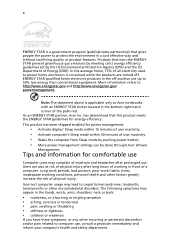
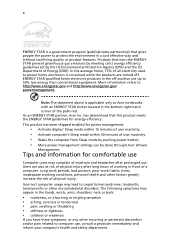
...mode within 30 minutes of user inactivity. • Wake the computer from Sleep mode by the US Environmental Protection Agency (EPA) and the US Department of working conditions, personal health and other musculoskeletal disorders. As an ENERGY STAR partner, Acer...users may appear in front of the palm rest. Users are turned off position use up to protect the environment in the bottom right...
Acer Aspire User's Guide - Page 13


... for making an Acer notebook your choice for Starters...poster helps you to be more on your notebook. The printed Aspire Series Generic User Guide contains useful information applying to all models in Portable Document Format (PDF) and comes preloaded on how your computer can help you use Adobe Reader, access the Help and Support menu...
Acer Aspire User's Guide - Page 17


...instructions
ix
Tips and information for comfortable use
x
First things first
xiii
Your guides
xiii
Basic care and tips for using your computer
xiii
Turning your computer on and off
xiii
Taking care of ...
Hotkeys
22
Special keys (only for certain models)
23
Audio
24
Acer PureZone (only for certain models)
24
Tuba (only for certain models)
24
Using Dolby Home Theater ...
Acer Aspire User's Guide - Page 18


... battery
35
Checking the battery level
35
Optimising battery life
35
Battery-low warning
36
Acer Arcade Deluxe
37
General controls
37
Navigation controls
38
Player controls
38
Cinema
38
Movies...40
Albums
42
Editing Pictures
42
Slideshow settings
43
Snapshot
43
Music
43
Background mode
43
Taking your notebook PC with you
44
Disconnecting from the desktop
44
Moving ...
Acer Aspire User's Guide - Page 19


...
Connecting your TV and AV-in cables
(only for certain models)
56
BIOS utility
59
Boot sequence
59
Enable disk-to-disk recovery
59
Password
59
Using software
60
Playing DVD movies
60
Power management
61
Acer eRecovery Management
62
Burn backup discs
63
Create a user backup
64
Manage user backups
66...
Acer Aspire User's Guide - Page 21
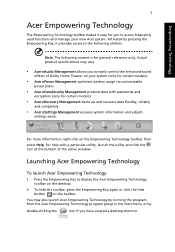
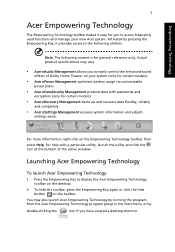
... and manage your system (only for certain models).
• Acer eRecovery Management backs up and recovers data flexibly, reliably
and completely.
• Acer eSettings Management accesses system information and adjusts
settings easily. For help with passwords and
encryption (only for certain models).
• Acer ePower Management optimizes battery usage via customizable
power plans.
•...
Acer Aspire User's Guide - Page 22


... application by selecting it from the system tray. to run Acer ePower Empowering Technology
2
To launch Acer Empowering Technology applications:
1 On the Acer Empowering Technology toolbar, click the icon that corresponds to the application...click or right-click
to run Acer
eAudio Management, and right-click Management from the Acer Empowering Technology program group in the Start menu.
Acer Aspire User's Guide - Page 23


... settings.
Your password should have a minimum of 4 and a maximum of Acer eRecovery Management to protect your password in the appropriate boxes. To set the Empowering Technology password to use the password protection feature of 12 characters.
6 Enter a password hint that will help you remember your password. 7 Make sure the box Use for...
Acer Aspire User's Guide - Page 25


... output from the speakers fitted to experience the awesome realism of
Select Movie or Game mode to your system via Dolby Surround sound technology. icon on your system. Empowering Technology
5
Acer eAudio Management (only for certain models)
Acer eAudio Management allows you enjoy your favorite tunes, in vivid detail.
To choose your playback...
Acer Aspire User's Guide - Page 26


... plan option or icon
.
2 Enter a name for On Battery and Plugged In modes by launching the Acer ePower Management application. To create a new power plan:
Creating customized power plans allows ... menu appears. To access this utility, select Acer ePower Management from the Empowering Technology toolbar, run the program from the Acer Empowering Technology program group in Start menu, or right-...
Acer Aspire User's Guide - Page 27


... menu shows the remaining battery life based on current usage. 2 You can also launch the Acer ePower Management application and refer
to the default settings of power plan icon.
Empowering Technology
7
... a power plan allows you to adjust system settings like LCD brightness, CPU speed and Graphics power mode (only for certain models). 1 Switch to the power plan you wish to delete.
2 Click ...
Acer Aspire User's Guide - Page 29
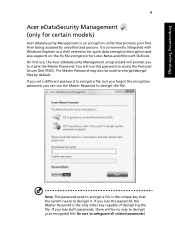
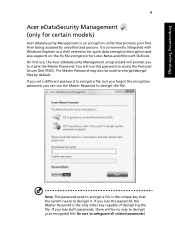
On first use, the Acer eDataSecurity Management setup wizard will prompt you lose both passwords, there will use the Master Password to decrypt the file. Note: The password used to decrypt your files from being accessed by default. If you to decrypt it. The Master Password may also be no way to encrypt...
Acer Aspire User's Guide - Page 33


Acer eSettings Management also:
• Provides a simple graphical user interface for your system. Empowering Technology
13
Acer eSettings Management
Acer eSettings Management allows you to inspect hardware specifications, set an asset tag for navigation. • Prints and saves hardware specifications. • Lets you set BIOS passwords and modify boot options.
Acer Aspire User's Guide - Page 69


... incorrectly, a warning message appears. If you press
to enter the BIOS utility at boot-up .
• Type the Supervisor Password and press to access the BIOS utility. Try again and press . Then turn on boot parameter is set, a prompt appears when you fail to shut down the computer.
If you enter the password incorrectly, a warning...
Acer Aspire User's Guide - Page 88


... enable the F12 Boot Menu via the BIOS Setup Utility. 1 Turn on your computer. 2 During startup when the Acer logo shows, press the F2 key to enter ...Boot Menu to Enabled. 6 Press the ESC key to enter the Exit submenu, press the ENTER key to select Yes. English
68
Restore Windows Vista from backup discs
To restore Windows Vista from your previously burned backup discs, you will reboot. Restart...
Acer Aspire User's Guide - Page 89


... from .
8 Use the arrow keys to select the IDE CD, then press the ENTER key. English
69
7 After rebooting, when the Acer logo shows, press the F12 key to boot from the optical drive once the restore is only available on certain models. Note: This feature is complete. Here you can select...
Acer Aspire User's Guide - Page 90


...the IDE CD device to the highest boot priority, or
use , you should select the Boot submenu. 1 Turn on your computer. 2 During startup when the Acer logo shows, press the F2 key to enter BIOS
Setup, where you...Press the ESC key to enter the Exit submenu, press the ENTER key to select Yes. Restart your computer and insert the first system recovery disc into the
optical disc drive. Do this ...
Similar Questions
Acer Aspire 5930g Blinking Charger
Good Day. My charger is blinking when ever i plug it to my laptop. i tried removing the battery and ...
Good Day. My charger is blinking when ever i plug it to my laptop. i tried removing the battery and ...
(Posted by uhavnochanceatall 10 years ago)
My Blue And Yellow Lights Keep Flasing And My Acer Aspire 5750z Wont Start
(Posted by Anonymous-111559 10 years ago)
I Changed My Screen On My Acer Aspire 5930. The Screen Seems Working But No Ligh
u can see that screen working but its not light up.
u can see that screen working but its not light up.
(Posted by liutasm 12 years ago)

