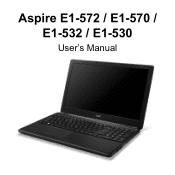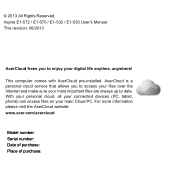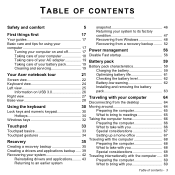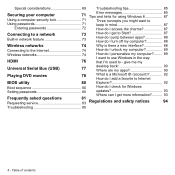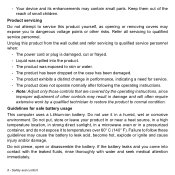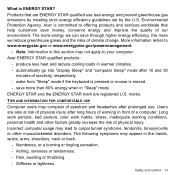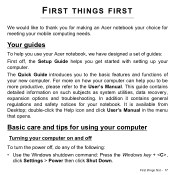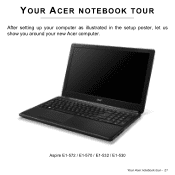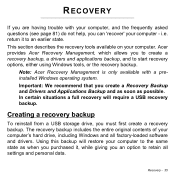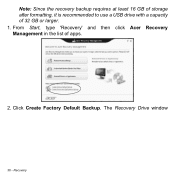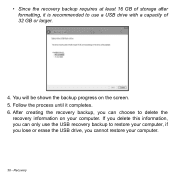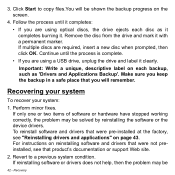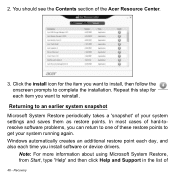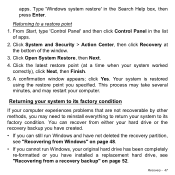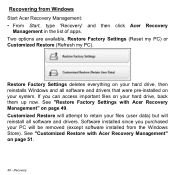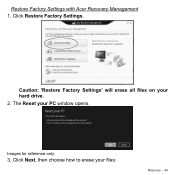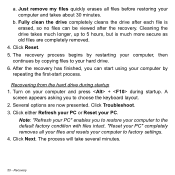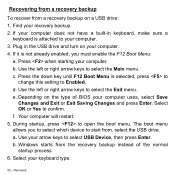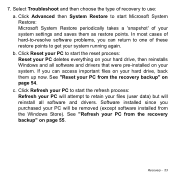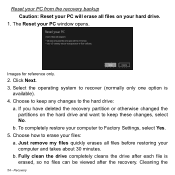Acer Aspire E1-572 Support Question
Find answers below for this question about Acer Aspire E1-572.Need a Acer Aspire E1-572 manual? We have 1 online manual for this item!
Question posted by dayo5 on April 18th, 2014
How Do I Restore To Factory Settings ?
The person who posted this question about this Acer product did not include a detailed explanation. Please use the "Request More Information" button to the right if more details would help you to answer this question.
Current Answers
Answer #1: Posted by waelsaidani1 on April 18th, 2014 9:31 AM
From Start, type 'Recovery' and then click Acer Recovery Management in the list of apps. Two options are available, Restore Factory Settings (Reset my PC) or Customized Restore (Refresh my PC). 1. Click Restore Factory Settings. The Reset your PC window opens. Click Next, then choose how to erase your files ust remove my files quickly erases all files before restoring your computer and takes about 30 minutes. b. Fully clean the drive completely cleans the drive after each file is erased, so no files can be viewed after the recovery. Cleaning the drive takes much longer, up to 5 hours, but is much more secure as old files are completely removed. 4. Click Reset. 5. The recovery process begins by restarting your computer, then continues by copying files to your hard drive. 6. After the recovery has finished, you can start using your computer by repeating the first-start process. Recovering from the hard drive during startup 1. Turn on your computer and press <Alt> + <F10> during startup. A screen appears asking you to choose the keyboard layout. 2. Several options are now presented. Click Troubleshoot. 3. Click either Refresh your PC or Reset your PC. Note: "Refresh your PC" enables you to restore your computer to the default factory condition with files intact. "Reset your PC" completely removes all your files and resets your computer to factory settings. 4. Click Next. The process will take several minutes.
Related Acer Aspire E1-572 Manual Pages
Similar Questions
How Do I Hook My Aspire To The Tv. I Get A Picture And No Sound
(Posted by tiffanyborden162 9 years ago)
How To Restore Factory Setting Acer Aspire 7741z-4643
(Posted by bsiCHEGUI 9 years ago)
My Screen Went Black On My Aspire 5742 Pew71 Laptop
Screen went black on laptop aspire 5742 pew71
Screen went black on laptop aspire 5742 pew71
(Posted by rncjr13 9 years ago)
Aspire Z3101-u4062
No power. Will not turn on. Is there a fuse to replace?
No power. Will not turn on. Is there a fuse to replace?
(Posted by jerriholbein 10 years ago)
How To Restore Factory Settings On Aspire 5349-2592
(Posted by fuVideo1 10 years ago)