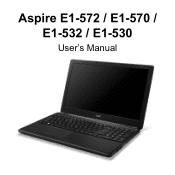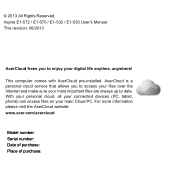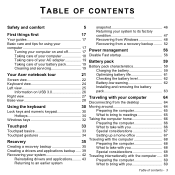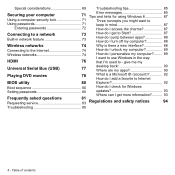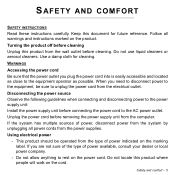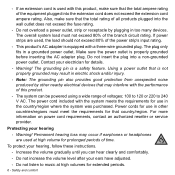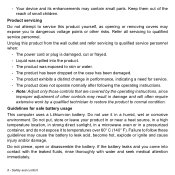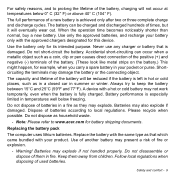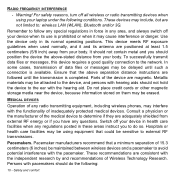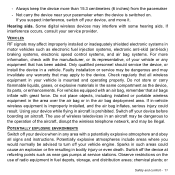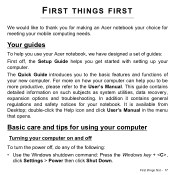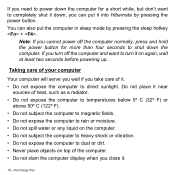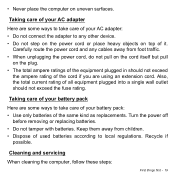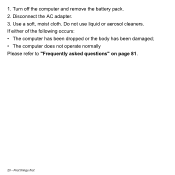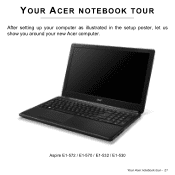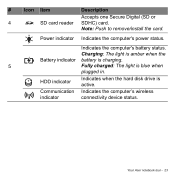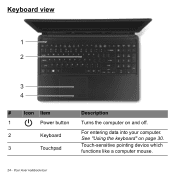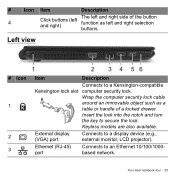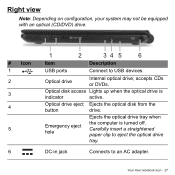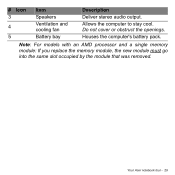Acer Aspire E1-572 Support Question
Find answers below for this question about Acer Aspire E1-572.Need a Acer Aspire E1-572 manual? We have 1 online manual for this item!
Question posted by jerriholbein on April 11th, 2014
Aspire Z3101-u4062
Current Answers
Answer #1: Posted by BusterDoogen on April 11th, 2014 11:54 PM
I hope this is helpful to you!
Please respond to my effort to provide you with the best possible solution by using the "Acceptable Solution" and/or the "Helpful" buttons when the answer has proven to be helpful. Please feel free to submit further info for your question, if a solution was not provided. I appreciate the opportunity to serve you!
Related Acer Aspire E1-572 Manual Pages
Similar Questions
Screen went black on laptop aspire 5742 pew71
my uncle send me a new laptop acer v5-572p-6454 but it didnt work . My laptop dont show display
i charged the new battery for the required 10 hours as indicated by the instructions but after a few...
HOW TO SLOVE ACER ASPIRE 4750G NO POWER BUT CHARGING INPUT BATTERY LED OPEN EXPLAIN