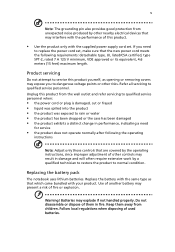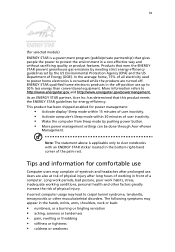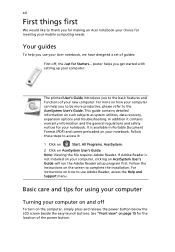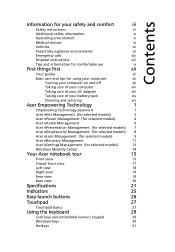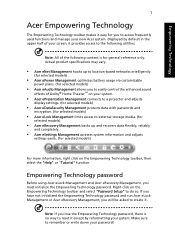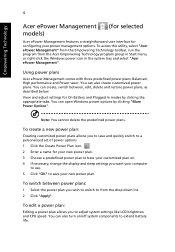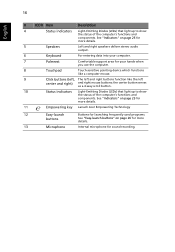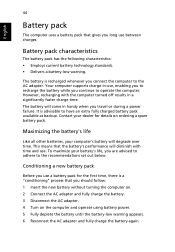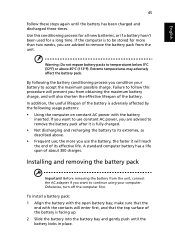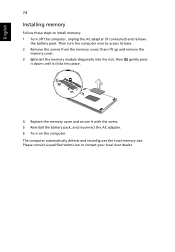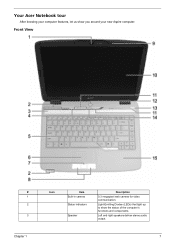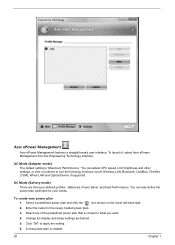Acer Aspire 4720Z Support Question
Find answers below for this question about Acer Aspire 4720Z.Need a Acer Aspire 4720Z manual? We have 2 online manuals for this item!
Question posted by lakeishadeleveaux on September 26th, 2012
My Acer Aspire 4720z Will Not Turn On I Bought A New Battery
Current Answers
Answer #1: Posted by baklogic on September 26th, 2012 6:38 AM
I woudremove the battery, and power supply. Press the start button for about 5 seconds (this releasesresidual electricity), Then connect the charger without the battery in, and see if the laptop will start up. If it does then give a a few minutes, then shutdown. Disconnect the charger, and replace the battery, and see if it will startup noe.
If it does start then connect the charger, while it is running, and see if it shows as charging.
If it starts with the charger, but not with the battery, it could be that the battery has a problem. If it does not start with the charger alone then it could be aproblem with the charger,
For checking the battery and power supply
http://tim.id.au/laptops/acer/aspire%204720g%204720z%204720%204320.pdf 1. Remove the battery pack. 2. Connect the power adapter and check that power is supplied. 3. Disconnect the power,
Check the Power Adapter-chapter 4 page 70 Unplug the power adapter cable from the computer and measure the output voltage at the plug of the power adapter cable. See the following figure: 1. If the voltage is not correct, replace the power adapter. Check the Battery Pack---Chapter 4 page 7
If neither will start the laptop, and you say the laptop got very hot,it may have a problem with the power jack that the psu connects to on the laptop, as I believe these aresoldered on this laptop system board. The manual does show what looks like a seperate power board, so, if that is the case, another powerboard could solve it. It may be prudent to ask a repairer to look at it if these actions do not work, and it needs internal checking.
There is a youtube video showing dismantling this laptop (the operator is bit hamfisted- but the powerboard is one of the two he removes from the motherboard in the video.
As I said try the 5 second button/without battery/ without psu, and tests as in the pdf, and decide where you want to go from there.
25 years playing with computers/laptops, software, and 10 years a geek/nerd -always learning