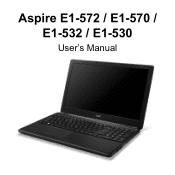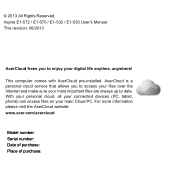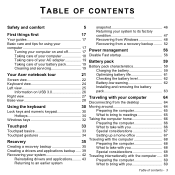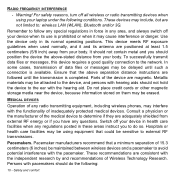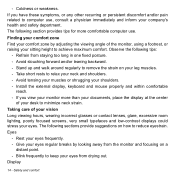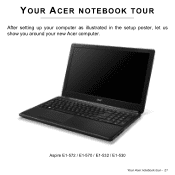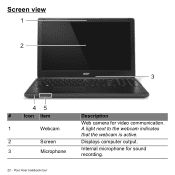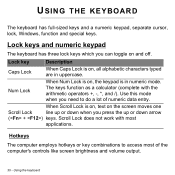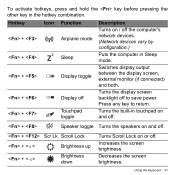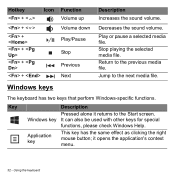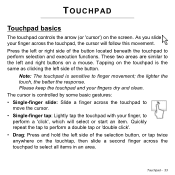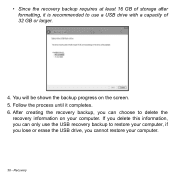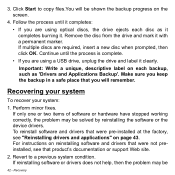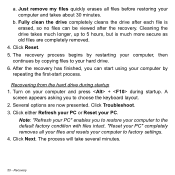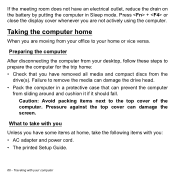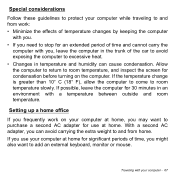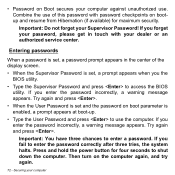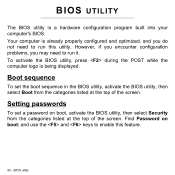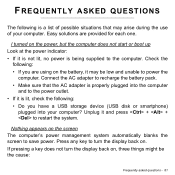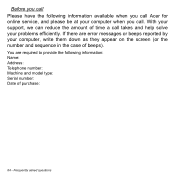Acer Aspire E1-572 Support Question
Find answers below for this question about Acer Aspire E1-572.Need a Acer Aspire E1-572 manual? We have 1 online manual for this item!
Question posted by rncjr13 on May 2nd, 2014
My Screen Went Black On My Aspire 5742 Pew71 Laptop
Current Answers
Answer #1: Posted by BusterDoogen on May 2nd, 2014 9:30 PM
I hope this is helpful to you!
Please respond to my effort to provide you with the best possible solution by using the "Acceptable Solution" and/or the "Helpful" buttons when the answer has proven to be helpful. Please feel free to submit further info for your question, if a solution was not provided. I appreciate the opportunity to serve you!
Related Acer Aspire E1-572 Manual Pages
Similar Questions
my uncle send me a new laptop acer v5-572p-6454 but it didnt work . My laptop dont show display
No power. Will not turn on. Is there a fuse to replace?
We have owned the laptop for a year. We had to re order a power cord and in the time we didn't use t...