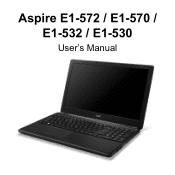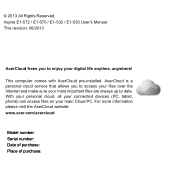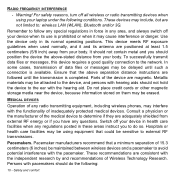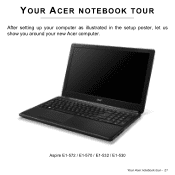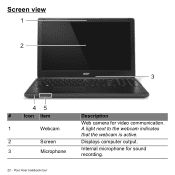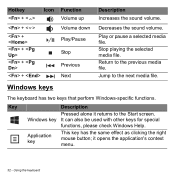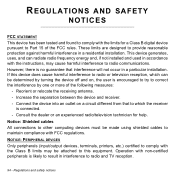Acer Aspire E1-572 Support Question
Find answers below for this question about Acer Aspire E1-572.Need a Acer Aspire E1-572 manual? We have 1 online manual for this item!
Question posted by tiffanyborden162 on January 4th, 2015
How Do I Hook My Aspire To The Tv. I Get A Picture And No Sound
The person who posted this question about this Acer product did not include a detailed explanation. Please use the "Request More Information" button to the right if more details would help you to answer this question.
Current Answers
Related Acer Aspire E1-572 Manual Pages
Similar Questions
My Screen Went Black On My Aspire 5742 Pew71 Laptop
Screen went black on laptop aspire 5742 pew71
Screen went black on laptop aspire 5742 pew71
(Posted by rncjr13 10 years ago)
No Display In My New Laptop
my uncle send me a new laptop acer v5-572p-6454 but it didnt work . My laptop dont show display
my uncle send me a new laptop acer v5-572p-6454 but it didnt work . My laptop dont show display
(Posted by virusvksbm 10 years ago)
Aspire Z3101-u4062
No power. Will not turn on. Is there a fuse to replace?
No power. Will not turn on. Is there a fuse to replace?
(Posted by jerriholbein 10 years ago)
Want To Hook Up Acer Travelmate 4060 Laptop To A Samsung Plasma,
i have tried connecting the vga cord and restarting the laptop but it only works for about 15sec on ...
i have tried connecting the vga cord and restarting the laptop but it only works for about 15sec on ...
(Posted by johnnycash02 11 years ago)