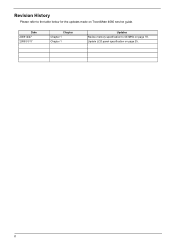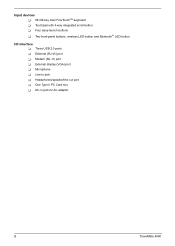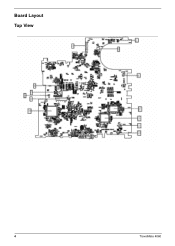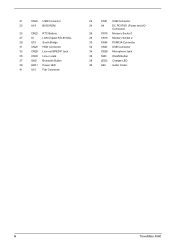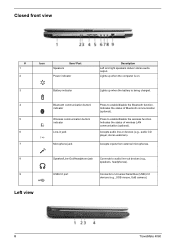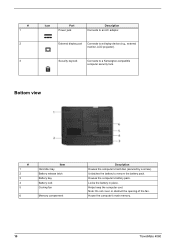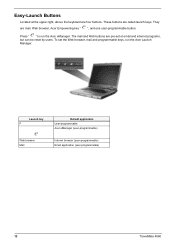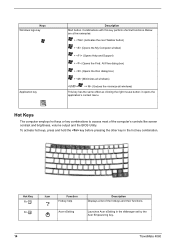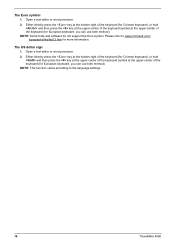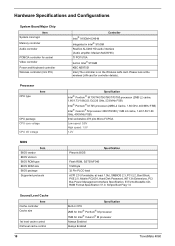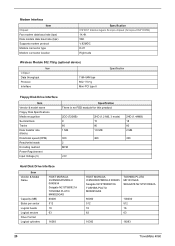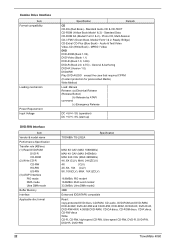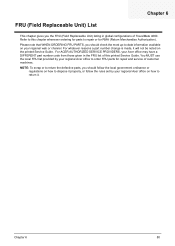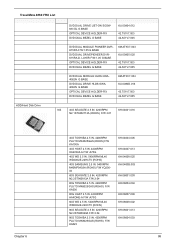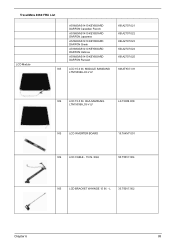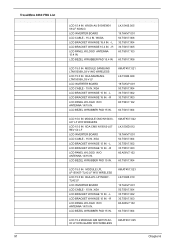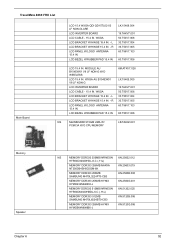Acer TravelMate 4060 Support Question
Find answers below for this question about Acer TravelMate 4060.Need a Acer TravelMate 4060 manual? We have 5 online manuals for this item!
Question posted by johnnycash02 on September 1st, 2012
Want To Hook Up Acer Travelmate 4060 Laptop To A Samsung Plasma,
i have tried connecting the vga cord and restarting the laptop but it only works for about 15sec on the tv screen or so until the windows screen starts loading then goes back to the lap top screen
Current Answers
Related Acer TravelMate 4060 Manual Pages
Similar Questions
My Acer Travelmate 3260 Wont Connect To The Internet Wirelessly
(Posted by tdbvvlo 9 years ago)
How To Reset A Bios Password On An Acer Travelmate 4060
(Posted by elmet 10 years ago)
How To Download Windows Xp Restore Disc For Acer Travelmate 4060
(Posted by soulcvick 10 years ago)
Acer Travelmate 4060 Manual
Where is the wireless switch on the 4060?
Where is the wireless switch on the 4060?
(Posted by wsamarin 10 years ago)
I Want A Wireless(wi_fi) Driver For My Acer Travelmate 250 Laptop For Windows 7
(Posted by ebisrat 11 years ago)