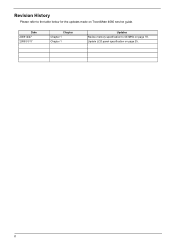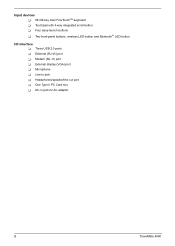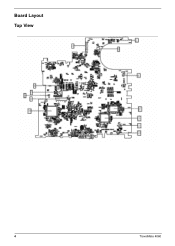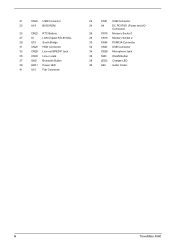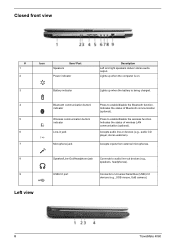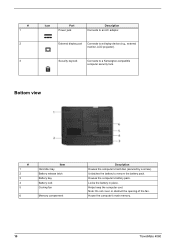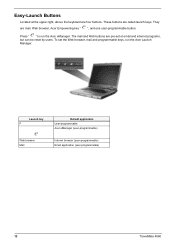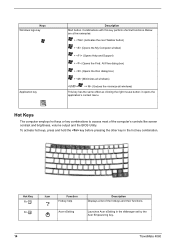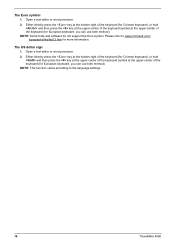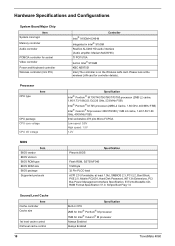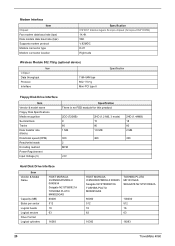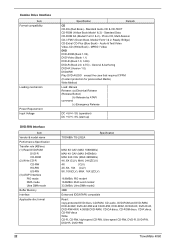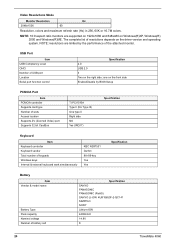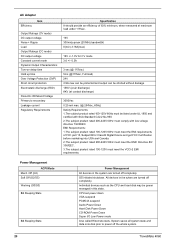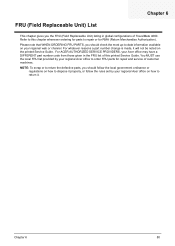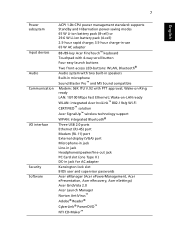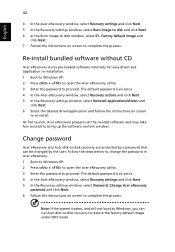Acer TravelMate 4060 Support Question
Find answers below for this question about Acer TravelMate 4060.Need a Acer TravelMate 4060 manual? We have 5 online manuals for this item!
Question posted by elmet on April 16th, 2014
How To Reset A Bios Password On An Acer Travelmate 4060
The person who posted this question about this Acer product did not include a detailed explanation. Please use the "Request More Information" button to the right if more details would help you to answer this question.
Current Answers
Related Acer TravelMate 4060 Manual Pages
Similar Questions
How To Clear Bios Password Acer Travelmate P238-g2-m?
Hi, I am trying to clear the bios password on a Acer TravelMate P238-G2-M.I have disconnected the CM...
Hi, I am trying to clear the bios password on a Acer TravelMate P238-G2-M.I have disconnected the CM...
(Posted by kmoothoo 2 years ago)
How To Download Windows Xp Restore Disc For Acer Travelmate 4060
(Posted by soulcvick 10 years ago)
Acer Travelmate 4060 Manual
Where is the wireless switch on the 4060?
Where is the wireless switch on the 4060?
(Posted by wsamarin 10 years ago)
Want To Hook Up Acer Travelmate 4060 Laptop To A Samsung Plasma,
i have tried connecting the vga cord and restarting the laptop but it only works for about 15sec on ...
i have tried connecting the vga cord and restarting the laptop but it only works for about 15sec on ...
(Posted by johnnycash02 11 years ago)