Acer TravelMate 230 Support Question
Find answers below for this question about Acer TravelMate 230.Need a Acer TravelMate 230 manual? We have 5 online manuals for this item!
Question posted by rebediana on September 3rd, 2014
How To Reset Bios On Acer Travelmate 230
The person who posted this question about this Acer product did not include a detailed explanation. Please use the "Request More Information" button to the right if more details would help you to answer this question.
Current Answers
There are currently no answers that have been posted for this question.
Be the first to post an answer! Remember that you can earn up to 1,100 points for every answer you submit. The better the quality of your answer, the better chance it has to be accepted.
Be the first to post an answer! Remember that you can earn up to 1,100 points for every answer you submit. The better the quality of your answer, the better chance it has to be accepted.
Related Acer TravelMate 230 Manual Pages
TM 230/280 User Guide - Page 2
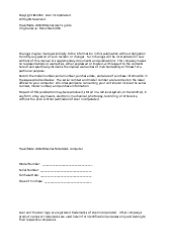
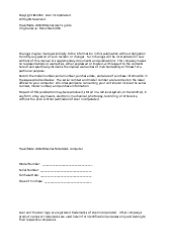
TravelMate 230/280 series User's guide Original Issue: November 2002
Changes may be reproduced, stored in a ...and belong to the information in the space provided below. TravelMate 230/280 series Notebook computer
Model Number : _____ Serial Number: _____ Purchase Date: _____ Place of Purchase: _____
Acer and the Acer logo are registered trademarks of this manual or supplementary documents ...
TravelMate 230/280 Service Guide - Page 7


...Specifications and Configurations 18
Chapter 2
System Utilities
33
BIOS Setup Utility 33 Multi-Boot Menu 35 Boot Options 50 BIOS Flash Utility 53 System Utility Diskette 54 System ... Bottom View 115
Chapter 6 FRU (Field Replaceable Unit) List
117
TravelMate 230 Exploded Diagram 118 TravelMate 280 Exploded Diagram 128
Appendix A Model Definition and Configuration
139
Model Number...
TravelMate 230/280 Service Guide - Page 26
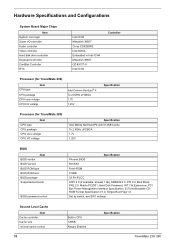
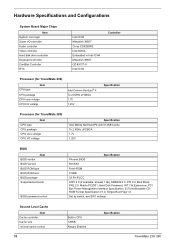
...
Controller
Processor (for TravelMate 230)
CPU type
Item
CPU package CPU ...TravelMate 280)
Item CPU type CPU package CPU core voltage CPU I/O voltage
Specification Intel Mobile Northood P4 with 512KB Cache To 2.4GHz uFCBGA 1.7V 1.25V
BIOS
Item BIOS vendor BIOS Version BIOS ROM type BIOS ROM size BIOS package Supported protocols
BIOS password control
Specification Phoenix BIOS...
TravelMate 230/280 Service Guide - Page 32
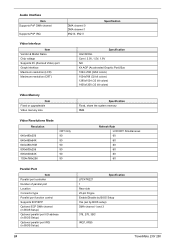
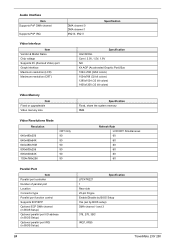
... Parallel port function control Supports ECP/EPP Optional ECP DMA channel (in BIOS Setup) Optional parallel port I/O address (in BIOS Setup) Optional parallel port IRQ (in BIOS Setup)
Specification LPC47N227 1 Rear side 25-pin D-type Enable/Disable by BIOS Setup Yes (set by BIOS setup) DMA channel 1 and 3
378, 278, 3BC
IRQ7, IRQ5
24
TravelMate 230/ 280
TravelMate 230/280 Service Guide - Page 41
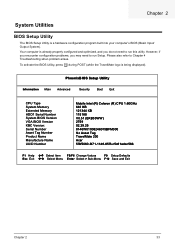
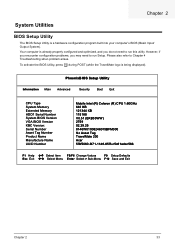
... Extended Memory HDD1 Serial Number System BIOS Version VGA BIOS Version KBC Version: Serial Number Asset Tag Number Product Name Manufacture Name UUID Number
Mobile Intel (R) Celeron (R) CPU 1.60GHz 640 KB 121344 KB 115188 V0.51 (BXB35WW) 2759 02.29.25 8146W 01008246015BFM000 No Asset Tag TravelMate 230 Acer 5f8f5060-fd71-11d6-85f3-c5c61adec588
F1...
TravelMate 230/280 Service Guide - Page 42
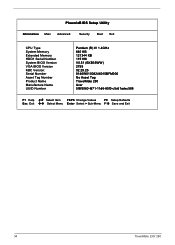
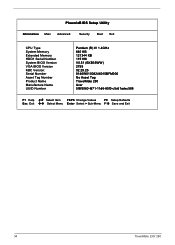
... (R) IV 1.4GHz 640 KB 121344 KB 115188 V0.51 (BXB35WW) 2759 02.29.25 8146W 01008246015BFM000 No Asset Tag TravelMate 280 Acer 5f8f5060-fd71-11d6-85f3-c5c61adec588
F1 Help Esc Exit
Select Item F5/F6 Change Values
F9 Setup Defaults
Select Menu Enter Select > Sub-Menu F10 Save and Exit
34
TravelMate 230/ 280
TravelMate 230/280 Service Guide - Page 44
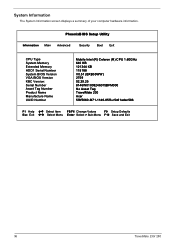
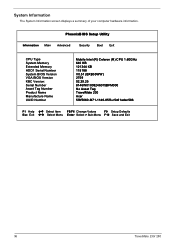
... Extended Memory HDD1 Serial Number System BIOS Version VGA BIOS Version KBC Version: Serial Number Asset Tag Number Product Name Manufacture Name UUID Number
Mobile Intel (R) Celeron (R) CPU 1.60GHz 640 KB 121344 KB 115188 V0.51 (BXB35WW) 2759 02.29.25 8146W 01008246015BFM000 No Asset Tag TravelMate 230 Acer 5f8f5060-fd71-11d6-85f3-c5c61adec588
F1...
TravelMate 230/280 Service Guide - Page 46
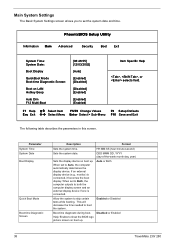
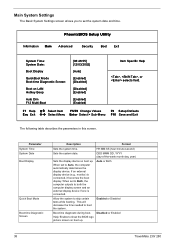
... (day-of-the-week month day, year)
Sets the display device on boot up .
38
TravelMate 230/ 280 This will decrease the time needed to both the computer display screen and an external display ...
QuickBoot Mode Boot-time Diagnostic Screen:
Boot on boot up .
Auto or Both
Allow the system to show the BIOS logo picture screen on LAN Hotkey Beep
Auto Dim F12 Multi-Boot
[08:46:55] [12/03/2002]
[...
TravelMate 230/280 Service Guide - Page 52
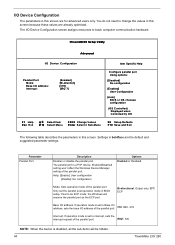
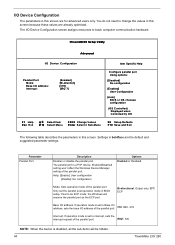
...request of the parallel port. 378, 3BC, 278
Interrupt: If operation mode is set to ] BIO S or O S chooses configuration
(O S C ontrolled) D isplayed when C ontrolled by O... options:
[D isabled] N o configuration
[E n a b le d ] U ser C onfiguration
[A u to be hidden. 44
TravelMate 230/ 280 Settings in boldface are for advanced users only. If set to basic computer communication hardware.
TravelMate 230/280 Service Guide - Page 54


... protects the BIOS SETUP menu ...BIOS need to request user to highlight a Password parameter (Supervisor Password, User Password, Password on boot
Set Primary Hard Disk Password
[Enter] [Enter]
[Enabled]
[Enter]
Item Specific Help
Supervisor password controls the access of the whole setup utility. The password box appears
as below if choosing Set Supervisor Password:
46
TravelMate 230...
TravelMate 230/280 Service Guide - Page 56
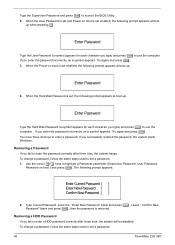
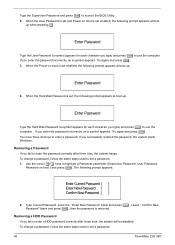
... to use the computer. Leave " Confirm New Password" blank and press e, then the password is set a password.
48
TravelMate 230/ 280 up . Enter Password
Type the Hard Disk Password (a symbol appears for each character you enter the password incorrectly, an... appears at boot- Type the Supervisor Password and press e to access the BIOS Utility.
2. When the Power on boot is removed.
TravelMate 230/280 Service Guide - Page 58
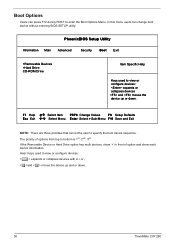
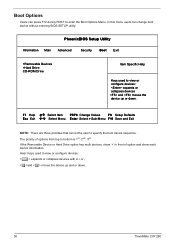
... or configure devices:
expands or collapses devices with a + or and moves the device up or down .
50
TravelMate 230/ 280
Help: Keys used to bottom is 1st, 2nd, 3rd. The priority of option and show '+' in ...There are three priorities that can change boot device without entering BIOS SETUP utility. Boot Options
Users can press F12 during POST to specify the boot device sequence.
TravelMate 230/280 Service Guide - Page 108
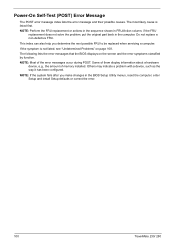
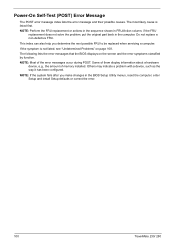
... computer.
Do not replace a non-defective FRU. The following lists the error messages that the BIOS displays on page 108. The most likely cause is not listed, see "Undetermined Problems" on ..., put the original part back in the BIOS Setup Utility menus, reset the computer, enter Setup and install Setup defaults or correct the error.
100
TravelMate 230/ 280
Power-On Self-Test (POST) Error...
TravelMate 230/280 Service Guide - Page 110
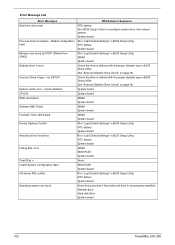
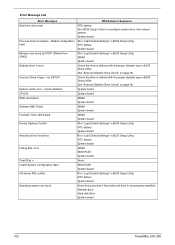
... board
Run "Load Default Settings" in BIOS Setup Utility. RTC battery System board
DIMM BIOS ROM System board
None
BIOS ROM System board
Run "Load Default Settings" in BIOS Setup Utility See "External Diskette Drive Check" on page 96. Diskette drive Hard disk drive System board
102
TravelMate 230/ 280
Error Message List
Error Messages Real...
TravelMate 230/280 Service Guide - Page 112
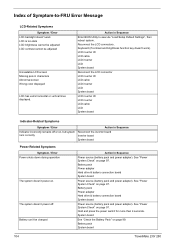
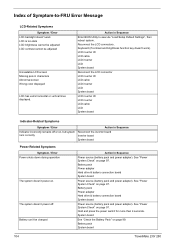
... doesn't power-on. Battery can't be adjusted
Unreadable LCD screen Missing pels in Sequence
Enter BIOS Utility to -FRU Error Message
LCD-Related Symptoms
Symptom / Error LCD backlight doesn't work ).... Pack" on page 97. Battery pack System board
104
TravelMate 230/ 280
Battery pack Power adapter Hard drive & battery connection board System board
Power source (battery ...
TravelMate 230/280 Service Guide - Page 114


...
Serial or parallel port device problems.
Action in the "Onboard Devices Configuration" of BIOS Setup Utility is set to execute "Load Default Settings", then reboot system. Onboard ..." of BIOS Setup Utility is set to Enabled. Power Management-Related Symptoms
Symptom / Error System hangs intermittently. System board
See "System Diagnostic Diskette" on page 108.
106
TravelMate 230/ 280...
TravelMate 230/280 Service Guide - Page 116
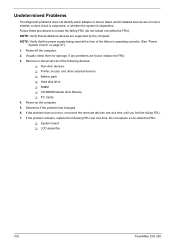
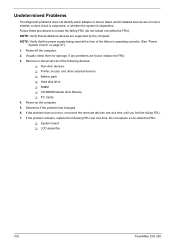
.... 2. If the problem remains, replace the following devices:
T Non-Acer devices T Printer, mouse, and other external devices T Battery pack T Hard disk drive T DIMM T CD-ROM/Diskette drive Module T PC Cards 4. Do not replace a non-defective FRU: T System board T LCD assembly
108
TravelMate 230/ 280 NOTE: Verify that the power supply being used at...
TravelMate 230/280 Service Guide - Page 118


...C7
Error Message Cannot flash if Memory Managers (e.g.HIMEM) is older than (or same as) BIOS ROM image. BIOS ROM file maybe corrupt (checksum not zero). DMI system and chassis strings require BCP DMI ... Platform signature not found in the interface. BIOS ROM file is present. Program terminated due to command line option.
110
TravelMate 230/ 280 BIOS ROM file size doesn't match flash part ...
TravelMate 230/280 Service Guide - Page 125
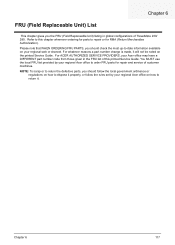
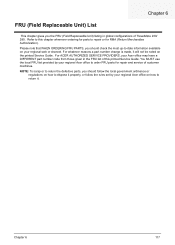
...) List
This chapter gives you the FRU (Field Replaceable Unit) listing in the FRU list of TravelMate 230/ 280. For whatever reasons a part number change is made, it will not be noted on your... repair and service of customer machines. You MUST use the local FRU list provided by your regional Acer office on how to dispose it .
Please note that WHEN ORDERING FRU PARTS, you should check ...
TravelMate 230/280 Service Guide - Page 152
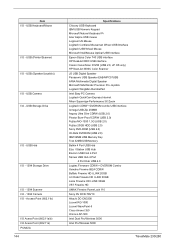
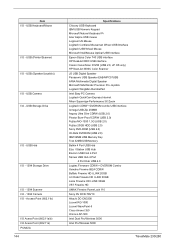
....11a) PCMCIA
144
Specifications Chicony USB Keyboard IBM USB Numeric Keypad Microsoft Natural Keyboard Pr Acer Aspire USB mouse Logicool US Mouse Logitech Cordless Mouseman Wheel USB Interface Logitech USB Wheel Mouse... 350 Orinoco AP-500 Intel Dual Pro/Wireless 5000 Intel Pro/Wireless 5000
TravelMate 230/280 Item I /O - USB Keyboard/Mouse
I /O - USB Storage Drive
I /O - USB Hub
I/O -...
Similar Questions
How Can You Reset An Acer Travelmate 2420 If You Can't Log In?
(Posted by 31331walters 10 years ago)
Acer Travelmate 230 Bios Remove
when i put on my laptop, the first massage is : enter HDD PRIMARY PASSWORD. what can i do?
when i put on my laptop, the first massage is : enter HDD PRIMARY PASSWORD. what can i do?
(Posted by adonlinraphael 10 years ago)
Blue-tooth Software For Acer Travel Mate 2300 Model No Zl1
(Posted by MARUTHIDADICH 11 years ago)
How Do I Reset Bios Acer Aspire 7740-6656
How do I reset bios on acer aspire 7740-6656
How do I reset bios on acer aspire 7740-6656
(Posted by eliasbethelmie 13 years ago)

