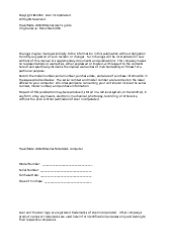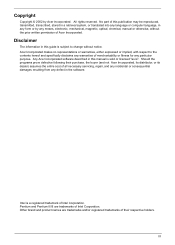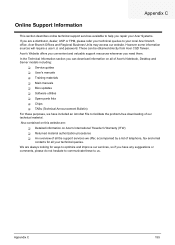Acer TravelMate 230 Support Question
Find answers below for this question about Acer TravelMate 230.Need a Acer TravelMate 230 manual? We have 5 online manuals for this item!
Question posted by MARUTHIDADICH on July 7th, 2012
Blue-tooth Software For Acer Travel Mate 2300 Model No Zl1
Current Answers
Answer #1: Posted by baklogic on July 8th, 2012 6:15 AM
http://support.acer.com/us/en/product/default.aspx?tab=1&modelId=761Use the
link at top of page to detect you hardware
Download Hardware Vendor Detection Utility
Not all of this model had bluetooth already hardware installed - I used these little plug in's like this one, and they will be allotted a driver , once installed.
25 years playing with computers/laptops, software, and 10 years a geek/nerd -always learning
Related Acer TravelMate 230 Manual Pages
Similar Questions
Can Acer Travel Mate 280 handle 4 gb ram?
when i put on my laptop, the first massage is : enter HDD PRIMARY PASSWORD. what can i do?
i am using the above laptop with windows 7 pl help me to activate blue tooth