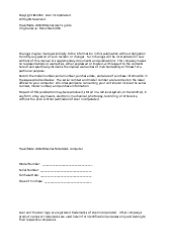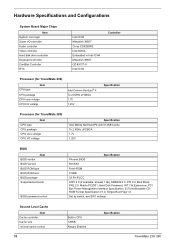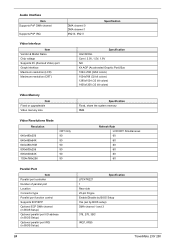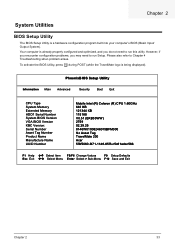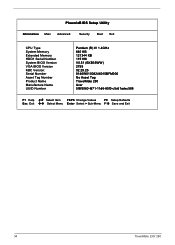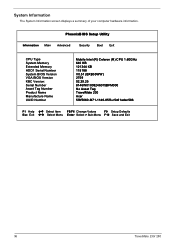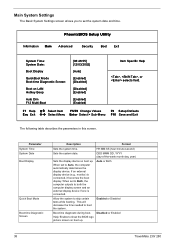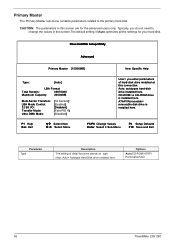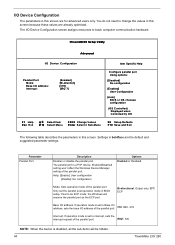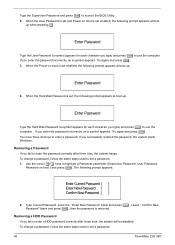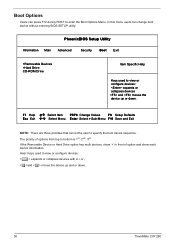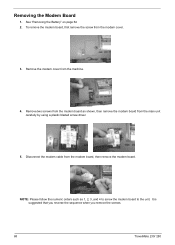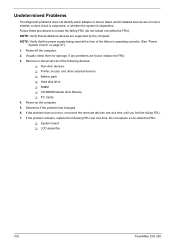Acer TravelMate 230 Support Question
Find answers below for this question about Acer TravelMate 230.Need a Acer TravelMate 230 manual? We have 5 online manuals for this item!
Question posted by adonlinraphael on August 29th, 2013
Acer Travelmate 230 Bios Remove
when i put on my laptop, the first massage is : enter HDD PRIMARY PASSWORD. what can i do?
Current Answers
Answer #1: Posted by sabrie on August 30th, 2013 6:34 AM
Hi there. Please click the link below for instructions.
http://www.justanswer.com/computer/3bi8q-restore-acer-travelmate-laptop-factory-sett.html
http://www.justanswer.com/computer/3bi8q-restore-acer-travelmate-laptop-factory-sett.html
www.techboss.co.za
Related Acer TravelMate 230 Manual Pages
Similar Questions
Acer Travelmate 4050 Bios Password
Hello. I have a problem with my Acer Travelmate 4050. I have to reinstall the system and I don't kno...
Hello. I have a problem with my Acer Travelmate 4050. I have to reinstall the system and I don't kno...
(Posted by codrinelfan138 5 years ago)
Ooler For Acer Travelmate 2480
Do you have cooler for acer travelmate 2480? my cooler makes noise and it is too dificult to work.
Do you have cooler for acer travelmate 2480? my cooler makes noise and it is too dificult to work.
(Posted by alisherazim 11 years ago)
Blue-tooth Software For Acer Travel Mate 2300 Model No Zl1
(Posted by MARUTHIDADICH 11 years ago)