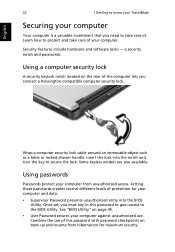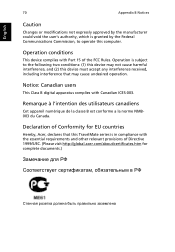Acer TravelMate 4050 Support Question
Find answers below for this question about Acer TravelMate 4050.Need a Acer TravelMate 4050 manual? We have 1 online manual for this item!
Question posted by codrinelfan138 on January 27th, 2019
Acer Travelmate 4050 Bios Password
Current Answers
Answer #1: Posted by BusterDoogen on January 27th, 2019 1:30 PM
I hope this is helpful to you!
Please respond to my effort to provide you with the best possible solution by using the "Acceptable Solution" and/or the "Helpful" buttons when the answer has proven to be helpful. Please feel free to submit further info for your question, if a solution was not provided. I appreciate the opportunity to serve you!