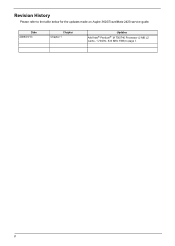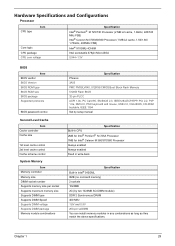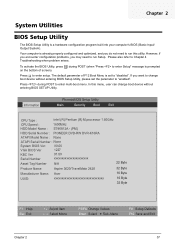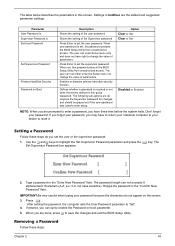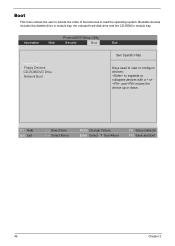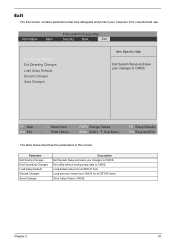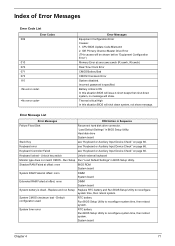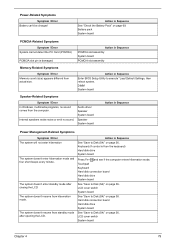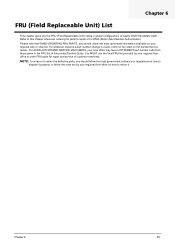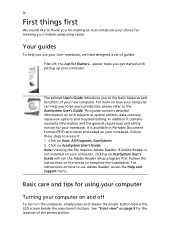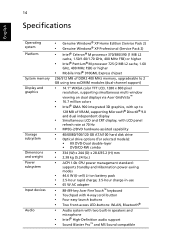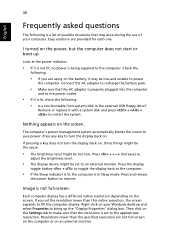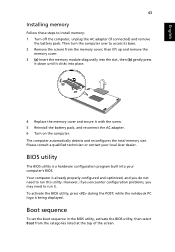Acer TravelMate 2420 Support and Manuals
Get Help and Manuals for this Acer Computers item

View All Support Options Below
Free Acer TravelMate 2420 manuals!
Problems with Acer TravelMate 2420?
Ask a Question
Free Acer TravelMate 2420 manuals!
Problems with Acer TravelMate 2420?
Ask a Question
Most Recent Acer TravelMate 2420 Questions
Installed Windows 7 In Acer Travelmate 2420 But Video Controller Does Not
support
support
(Posted by LAcb 9 years ago)
How Can You Reset An Acer Travelmate 2420 If You Can't Log In?
(Posted by 31331walters 10 years ago)
Hard Drive Hdd
other hard drive hdd compatibility for acer travelmate 2420
other hard drive hdd compatibility for acer travelmate 2420
(Posted by joserpolo 11 years ago)
Did My Computer Come With A Built In Diagnostics?
I have an Acer TravelMate 2420 Model number MS2180. I just need to know if it has a built in diagnos...
I have an Acer TravelMate 2420 Model number MS2180. I just need to know if it has a built in diagnos...
(Posted by sarenahurt 11 years ago)
Acer Travelmate 2420 Vga Cable Broken Please Suggest Me The Dealers In Hyd
(Posted by hidayathfirst 11 years ago)
Acer TravelMate 2420 Videos
Popular Acer TravelMate 2420 Manual Pages
Acer TravelMate 2420 Reviews
We have not received any reviews for Acer yet.