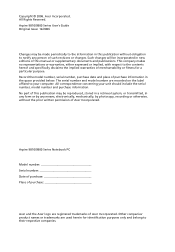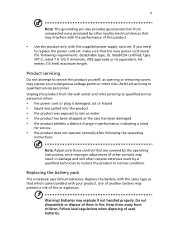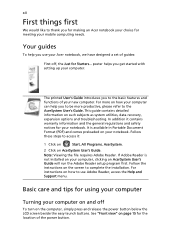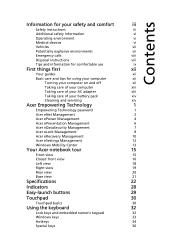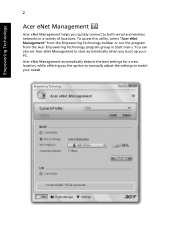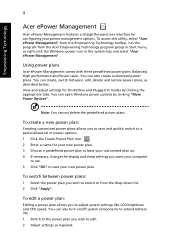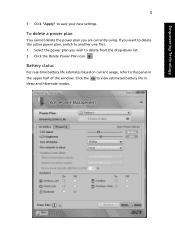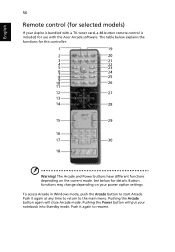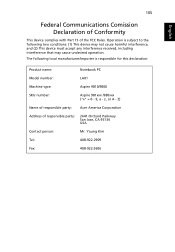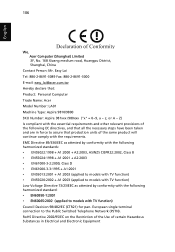Acer Aspire 9810 Support Question
Find answers below for this question about Acer Aspire 9810.Need a Acer Aspire 9810 manual? We have 1 online manual for this item!
Question posted by edmundunderlaid on March 16th, 2013
Dos Battery Location
The person who posted this question about this Acer product did not include a detailed explanation. Please use the "Request More Information" button to the right if more details would help you to answer this question.
Current Answers
Related Acer Aspire 9810 Manual Pages
Similar Questions
Motherboad Of Acer Aspire 9810
Hello,I would like to know,if you have motherboad of Acer Aspire 9810?.I yes how much?Thanks
Hello,I would like to know,if you have motherboad of Acer Aspire 9810?.I yes how much?Thanks
(Posted by abamakak05 1 year ago)
Need Service Manual For Acer Aspire 9810
Looking for the actual service manual, not just the schematics. I need more detailed tech info to tr...
Looking for the actual service manual, not just the schematics. I need more detailed tech info to tr...
(Posted by dg79682 4 years ago)
Acer Aspire 9810
My Acer Aspire 9810 Is Displaying Some Doted Lines On My Screen, How Can I Solve It
My Acer Aspire 9810 Is Displaying Some Doted Lines On My Screen, How Can I Solve It
(Posted by jonathanenock1993 5 years ago)
Where Is The Cmos Battery Located
Was given a acer Aspire 5334 series model PAWF6 and I don't know the Bios password. Where is the CMO...
Was given a acer Aspire 5334 series model PAWF6 and I don't know the Bios password. Where is the CMO...
(Posted by Shaishagarcia02 5 years ago)
Where Is The Cmos Battery Located On A Acer Aspire 5535 Laptop
(Posted by Orm1PA 10 years ago)