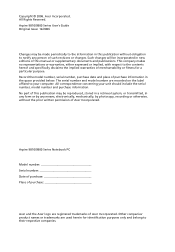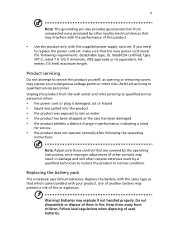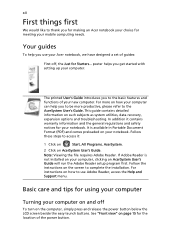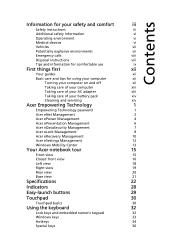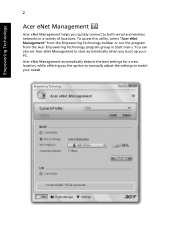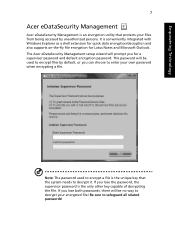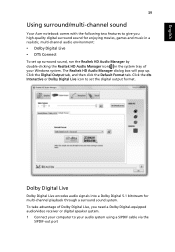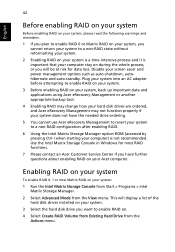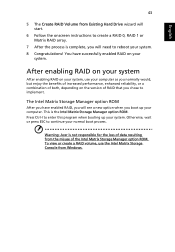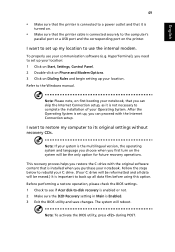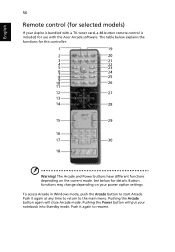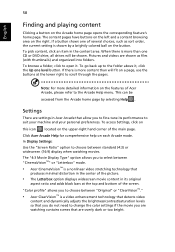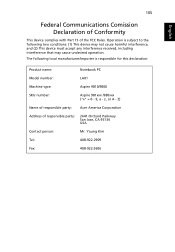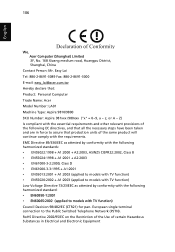Acer Aspire 9810 Support Question
Find answers below for this question about Acer Aspire 9810.Need a Acer Aspire 9810 manual? We have 1 online manual for this item!
Question posted by dg79682 on November 29th, 2019
Need Service Manual For Acer Aspire 9810
Looking for the actual service manual, not just the schematics. I need more detailed tech info to troubleshoot it.thx
Current Answers
Answer #1: Posted by Odin on November 29th, 2019 10:48 AM
Repair/service manuals are often difficult to find. Acer will likely provide a service manual at a cost: use the contact information here--https://www.contacthelp.com/acer/customer-service. (For a user manual, see below.)
Hope this is useful. Please don't forget to click the Accept This Answer button if you do accept it. My aim is to provide reliable helpful answers, not just a lot of them. See https://www.helpowl.com/profile/Odin.
Related Acer Aspire 9810 Manual Pages
Similar Questions
Acer Aspire 5520 Can Actually Hold 8gb Of Ram?
The manufacturer states that an acer aspire 5520 can be upgraded to a maximum of 4gb (2x 2gb 667mhz ...
The manufacturer states that an acer aspire 5520 can be upgraded to a maximum of 4gb (2x 2gb 667mhz ...
(Posted by xBEYONDtheSHADOWSx 1 year ago)
Motherboad Of Acer Aspire 9810
Hello,I would like to know,if you have motherboad of Acer Aspire 9810?.I yes how much?Thanks
Hello,I would like to know,if you have motherboad of Acer Aspire 9810?.I yes how much?Thanks
(Posted by abamakak05 1 year ago)
Acer Aspire 9810
My Acer Aspire 9810 Is Displaying Some Doted Lines On My Screen, How Can I Solve It
My Acer Aspire 9810 Is Displaying Some Doted Lines On My Screen, How Can I Solve It
(Posted by jonathanenock1993 5 years ago)
Service Manual For The Acer Aspire 3830tg-6415
The response provided for my earlier question directed me to a link that has only USER Manuals and n...
The response provided for my earlier question directed me to a link that has only USER Manuals and n...
(Posted by snvaranasi 9 years ago)
Need To Clean Acer Aspire 5542-5416 Fan.
I need detailed instructions with pictures on how to remove and clean the fan for my Acer Aspire 554...
I need detailed instructions with pictures on how to remove and clean the fan for my Acer Aspire 554...
(Posted by jgweyant 10 years ago)