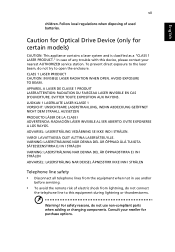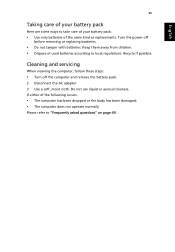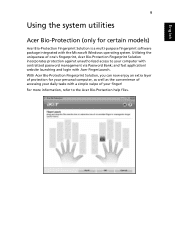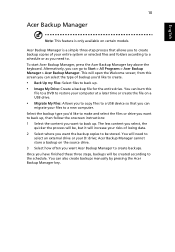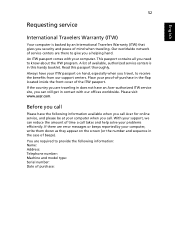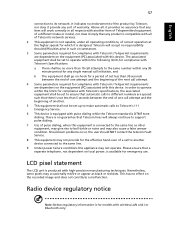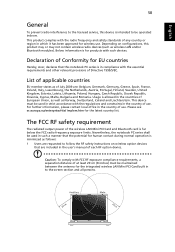Acer Aspire 3830TG Support Question
Find answers below for this question about Acer Aspire 3830TG.Need a Acer Aspire 3830TG manual? We have 1 online manual for this item!
Question posted by snvaranasi on March 25th, 2015
Service Manual For The Acer Aspire 3830tg-6415
The response provided for my earlier question directed me to a link that has only USER Manuals and not Service Guides/manuals. I need the Service Gudie/Manual for the ACER Aspire 3830TG-6415
Current Answers
Answer #1: Posted by TechSupport101 on March 26th, 2015 3:14 AM
One specific to the 3830TG is has not been made available online. Try the one here http://docstrend.com/pdf/acer-aspire-4830tg-repair-manual.html - it is for the kindred 4830TG which is more like the 3830TG in questio
Related Acer Aspire 3830TG Manual Pages
Similar Questions
Service/owner Manual For Acer Aspire 3830tg-6415
Where can I get the Service manual for the above Acer laptop. I have the user manual but not the ser...
Where can I get the Service manual for the above Acer laptop. I have the user manual but not the ser...
(Posted by snvaranasi 9 years ago)
Service Manual Acer Aspire 5542g
Acer Aspire 5542G grphic adapter type. Name if IC build in.
Acer Aspire 5542G grphic adapter type. Name if IC build in.
(Posted by JozefM 10 years ago)
Acer Aspire 3830tg Bluetooth With Mac Bluetooth Keyboard
how do i activate bluetooth on the Aspire 3830TG?
how do i activate bluetooth on the Aspire 3830TG?
(Posted by don54016 11 years ago)