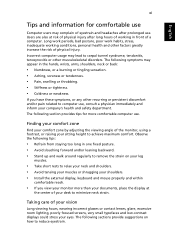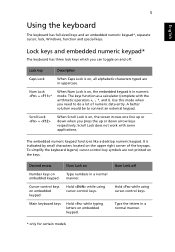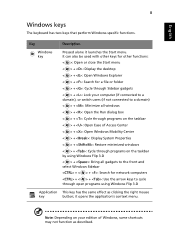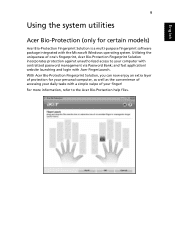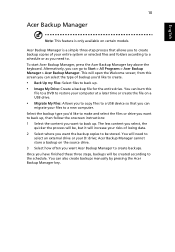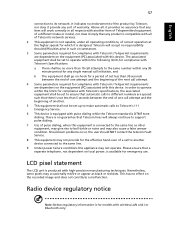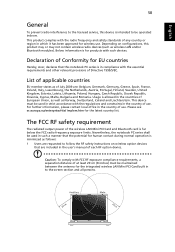Acer Aspire 3830TG Support Question
Find answers below for this question about Acer Aspire 3830TG.Need a Acer Aspire 3830TG manual? We have 1 online manual for this item!
Question posted by don54016 on August 3rd, 2012
Acer Aspire 3830tg Bluetooth With Mac Bluetooth Keyboard
how do i activate bluetooth on the Aspire 3830TG?
Current Answers
Answer #1: Posted by LightofEarendil on August 3rd, 2012 2:54 PM
Pressing Fn+F3 will activate bluetooth on your laptop.
Cheers.
P.S: In case you need drivers: http://support.acer.com/product/default.aspx?modelId=3634
Related Acer Aspire 3830TG Manual Pages
Similar Questions
Acer Aspire 5745g Bluetooth Support Krta Hai Ya Nahi
Acer aspire 5745g bluetooth support krta hai ya nahi
Acer aspire 5745g bluetooth support krta hai ya nahi
(Posted by abhishekdixit064 2 years ago)
Service Manual For The Acer Aspire 3830tg-6415
The response provided for my earlier question directed me to a link that has only USER Manuals and n...
The response provided for my earlier question directed me to a link that has only USER Manuals and n...
(Posted by snvaranasi 9 years ago)
Service/owner Manual For Acer Aspire 3830tg-6415
Where can I get the Service manual for the above Acer laptop. I have the user manual but not the ser...
Where can I get the Service manual for the above Acer laptop. I have the user manual but not the ser...
(Posted by snvaranasi 9 years ago)
How To Activate My Acer Aspire 4750 Bluetooth Device?
I have problem with my Acer Aspire 4750 Bluetooth device. How can i activate the bluetooth? Please r...
I have problem with my Acer Aspire 4750 Bluetooth device. How can i activate the bluetooth? Please r...
(Posted by zubir 12 years ago)