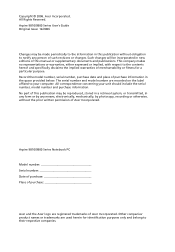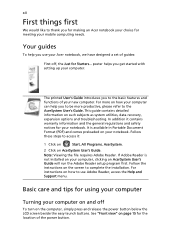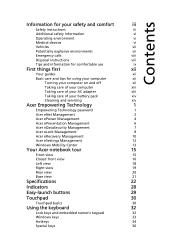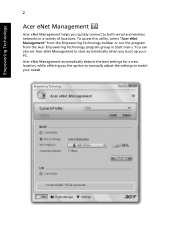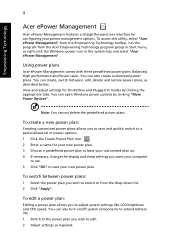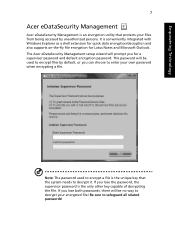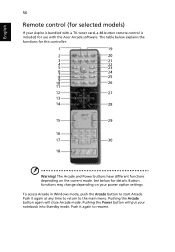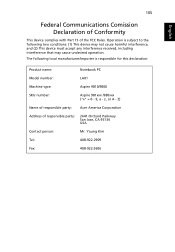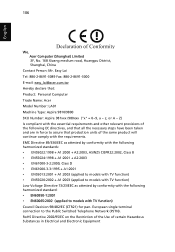Acer Aspire 9810 Support Question
Find answers below for this question about Acer Aspire 9810.Need a Acer Aspire 9810 manual? We have 1 online manual for this item!
Question posted by jonathanenock1993 on March 4th, 2019
Acer Aspire 9810
My Acer Aspire 9810 Is Displaying Some Doted Lines On My Screen, How Can I Solve It
Current Answers
Related Acer Aspire 9810 Manual Pages
Similar Questions
Motherboad Of Acer Aspire 9810
Hello,I would like to know,if you have motherboad of Acer Aspire 9810?.I yes how much?Thanks
Hello,I would like to know,if you have motherboad of Acer Aspire 9810?.I yes how much?Thanks
(Posted by abamakak05 1 year ago)
Need Service Manual For Acer Aspire 9810
Looking for the actual service manual, not just the schematics. I need more detailed tech info to tr...
Looking for the actual service manual, not just the schematics. I need more detailed tech info to tr...
(Posted by dg79682 4 years ago)
Acer Aspire 5542 Display Problem
the system shows blue light, powers nomaly, the fans blows good just that it dosnt display
the system shows blue light, powers nomaly, the fans blows good just that it dosnt display
(Posted by anyistar4u 9 years ago)
Pink Line In Acer Aspire 5745 Display.
in my acer aspire 5745 laptop there appeares a pink line in the midle of the display. sometimes it a...
in my acer aspire 5745 laptop there appeares a pink line in the midle of the display. sometimes it a...
(Posted by exdreamer6 12 years ago)
My Acer 5250 Boots Up, But The Screen Doesnt Come On, Remains Black, No Cursor
my acer 5250 boots up, but the screen doesnt come on, remains black, no cursor. No chance to do a re...
my acer 5250 boots up, but the screen doesnt come on, remains black, no cursor. No chance to do a re...
(Posted by cliff7980 12 years ago)