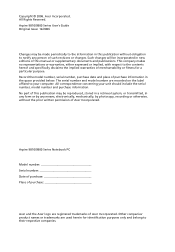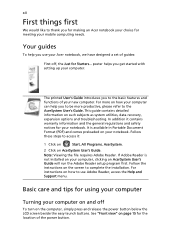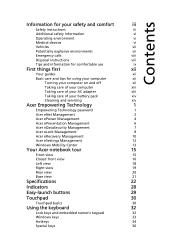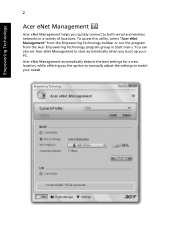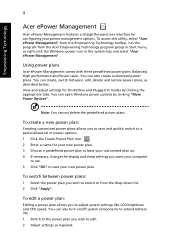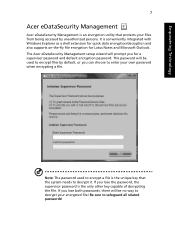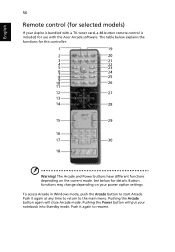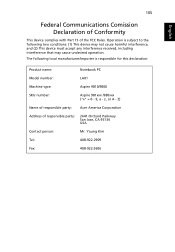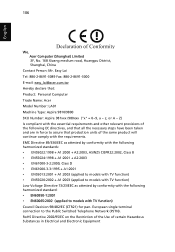Acer Aspire 9810 Support Question
Find answers below for this question about Acer Aspire 9810.Need a Acer Aspire 9810 manual? We have 1 online manual for this item!
Question posted by abamakak05 on September 26th, 2022
Motherboad Of Acer Aspire 9810
Hello,I would like to know,if you have motherboad of Acer Aspire 9810?.I yes how much?Thanks
Current Answers
Answer #1: Posted by SonuKumar on September 26th, 2022 10:57 PM
http://www.aliexpress.com/price/for-acer-9810-laptop-motherboard_price.html
https://www.alibaba.com/countrysearch/CN/laptop-motherboard-for-acer-aspire.html
cost depends upon delivery distance
Please respond to my effort to provide you with the best possible solution by using the "Acceptable Solution" and/or the "Helpful" buttons when the answer has proven to be helpful.
Regards,
Sonu
Your search handyman for all e-support needs!!
Related Acer Aspire 9810 Manual Pages
Similar Questions
Need Service Manual For Acer Aspire 9810
Looking for the actual service manual, not just the schematics. I need more detailed tech info to tr...
Looking for the actual service manual, not just the schematics. I need more detailed tech info to tr...
(Posted by dg79682 4 years ago)
Acer Aspire 9810
My Acer Aspire 9810 Is Displaying Some Doted Lines On My Screen, How Can I Solve It
My Acer Aspire 9810 Is Displaying Some Doted Lines On My Screen, How Can I Solve It
(Posted by jonathanenock1993 5 years ago)
How Do I Do A Factory Reset On My Acer Aspire 5250-bz455? Thanks
(Posted by heyclyde12 10 years ago)
Acer Aspire 5920
i brought acer aspire 5920 laptop in 2007.in my laptop leftport side i am not having hbmi port.are a...
i brought acer aspire 5920 laptop in 2007.in my laptop leftport side i am not having hbmi port.are a...
(Posted by dilleswara 11 years ago)
Acer Aspire -5253-bz602-windows 7 Problem Machine Too Slow
Acer Aspire 5253-BZ602...AMD Dual Core Processor E-350 15.5" HD LED LCD,AMD Radeon HD 6310,4GB DDR3...
Acer Aspire 5253-BZ602...AMD Dual Core Processor E-350 15.5" HD LED LCD,AMD Radeon HD 6310,4GB DDR3...
(Posted by Papirin41 11 years ago)