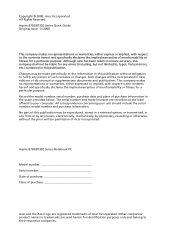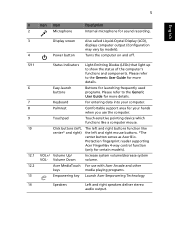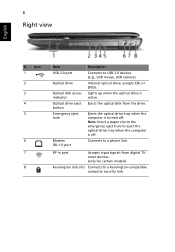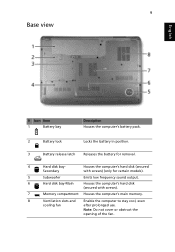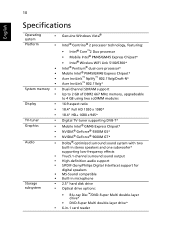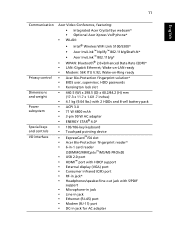Acer Aspire 8730G Support Question
Find answers below for this question about Acer Aspire 8730G.Need a Acer Aspire 8730G manual? We have 1 online manual for this item!
Question posted by ckrp6z on October 3rd, 2013
Sudden Shutdown, Won't Restart, Power Light On But Goes Out If Pressed
Vista, ~4 yr old laptop, regularly cleaned for malware, firewall, anti-virus, Blue physical start button lit when plugged in but goes out if pressed, no boot activity, no fans moving, blue light restored only by disconnecting power and reconnecting power cord. battery in -green light shows charging, same no restart if battery removed. Thanks
Requests for more information
Request from ckrp6z on October 7th, 2013 12:59 AM
pls, provide more analysis. This is too easy and not helpful. Anybody can say that, informed or not informed, experienced or not. Sorry. Stupidly going into some repair shop is a perfect way to get robbed for the maximum they think you can afford. Many Thanks!
pls, provide more analysis. This is too easy and not helpful. Anybody can say that, informed or not informed, experienced or not. Sorry. Stupidly going into some repair shop is a perfect way to get robbed for the maximum they think you can afford. Many Thanks!
Current Answers
Related Acer Aspire 8730G Manual Pages
Similar Questions
Why Does The Power And Battery Indicator Blink Continuously Whenever I Try To Ch
The power indicator blinks with the charging indicator continuously expect I unplug it and it doesn'...
The power indicator blinks with the charging indicator continuously expect I unplug it and it doesn'...
(Posted by ekenenwabuoku 1 year ago)
Acer 5516 Battery Not Holding Charge And Only Works With Power Cord
Acer 5516 battery will not charge or hold a charge and the only way to power laptop is with power co...
Acer 5516 battery will not charge or hold a charge and the only way to power laptop is with power co...
(Posted by nelmiceri 11 years ago)
How Do I Disable The Beep From When I Plug In My Power Cord?
when i plug in my power cord to charge my laptop its makes this loud beep. its is extremely distract...
when i plug in my power cord to charge my laptop its makes this loud beep. its is extremely distract...
(Posted by gogginsjessica 11 years ago)
Power Cord
Where do I buy a new power cord for this computer? The metal sheeting on the adapter seems to have w...
Where do I buy a new power cord for this computer? The metal sheeting on the adapter seems to have w...
(Posted by danbenhill 13 years ago)