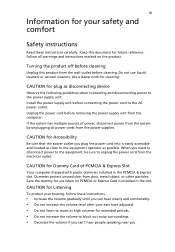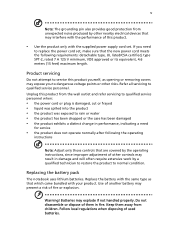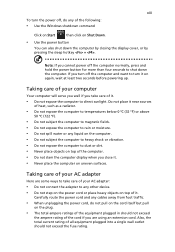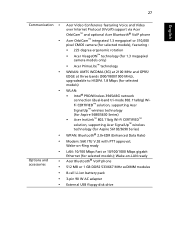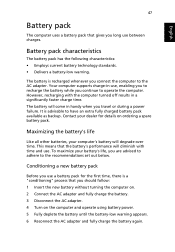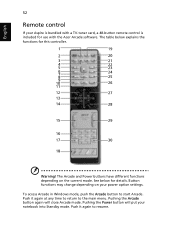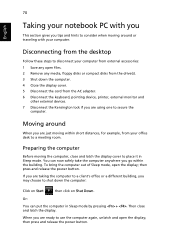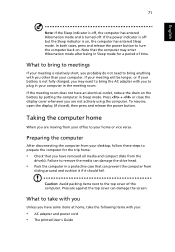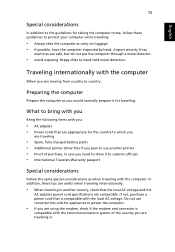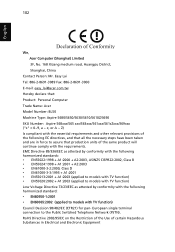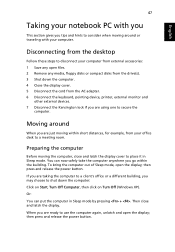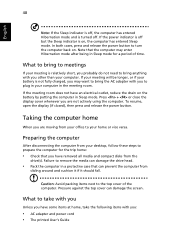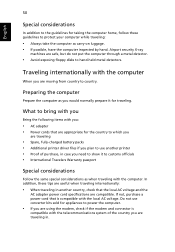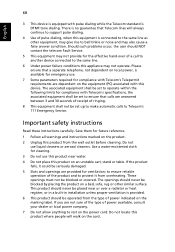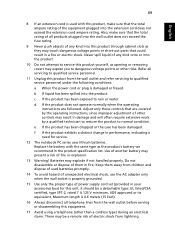Acer 5610-2762 Support Question
Find answers below for this question about Acer 5610-2762 - Aspire - Pentium Dual Core 1.73 GHz.Need a Acer 5610-2762 manual? We have 5 online manuals for this item!
Question posted by danbenhill on December 21st, 2010
Power Cord
Where do I buy a new power cord for this computer? The metal sheeting on the adapter seems to have worn off, and it doesn't charge properly any more.
Current Answers
Related Acer 5610-2762 Manual Pages
Similar Questions
How Do I Replace The Power Cord Plug In Adapter For An Acer Laptop Extensa 5620
(Posted by jpjacob 9 years ago)
For The Acer Aspire 1410, 11.6' Screen (su2300 Dual-core) With 4400mah Battery:
I Have Had It With The Battery Draining While Unplugged (5% A Day). I Have Exhausted The Web. Are Th...
I Have Had It With The Battery Draining While Unplugged (5% A Day). I Have Exhausted The Web. Are Th...
(Posted by FKELLER 10 years ago)
I Have Acer E1 531 With Intel Hd Graphics, Dual Core Processor, 4gb Ddr3 Ram, 5
(Posted by disneyspet 11 years ago)
Acer Aspire 5253-bz493 Amd Dual Core Processor C50
can i upgrade the cpu and if so what cpu options do i have ?
can i upgrade the cpu and if so what cpu options do i have ?
(Posted by fsh4fun43 12 years ago)
My Acer X173 Powers On, But After Showing Acer Logo It Display Abnormal Colours
it slowly blinks with different colours. power led is blue. and never off.does it be a problem of po...
it slowly blinks with different colours. power led is blue. and never off.does it be a problem of po...
(Posted by taxi 12 years ago)