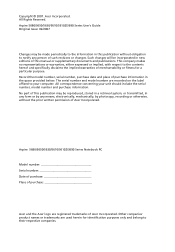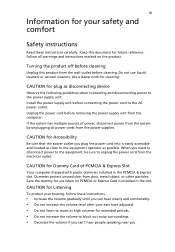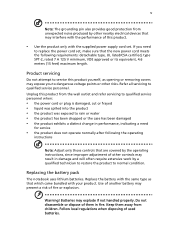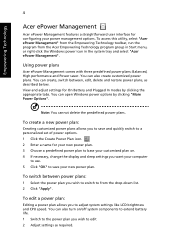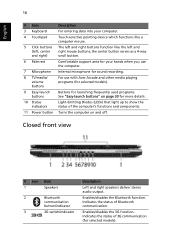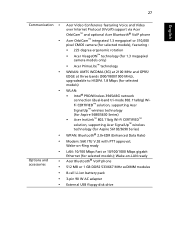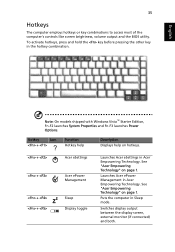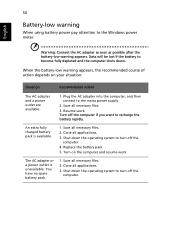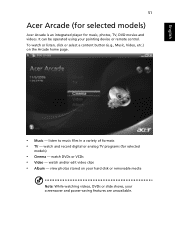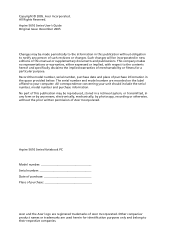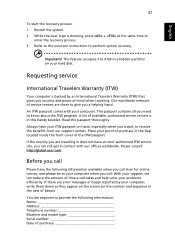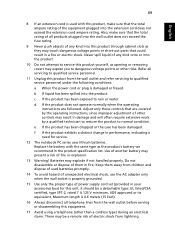Acer 5610-2762 Support Question
Find answers below for this question about Acer 5610-2762 - Aspire - Pentium Dual Core 1.73 GHz.Need a Acer 5610-2762 manual? We have 5 online manuals for this item!
Question posted by taxi on June 19th, 2011
My Acer X173 Powers On, But After Showing Acer Logo It Display Abnormal Colours
it slowly blinks with different colours. power led is blue. and never off.does it be a problem of power supply or display pannel
Current Answers
Related Acer 5610-2762 Manual Pages
Similar Questions
My Aspire Will Not Boot Up. After The Acer Logo The Screen
The screen remains black after the Acer logo and only the mouse pointer is visible. Was shutdown and...
The screen remains black after the Acer logo and only the mouse pointer is visible. Was shutdown and...
(Posted by Ryanmcfall 10 years ago)
I Have Acer E1 531 With Intel Hd Graphics, Dual Core Processor, 4gb Ddr3 Ram, 5
(Posted by disneyspet 11 years ago)
Dropped My Acer 5610-2762, On The Floor And Now The Screen, Will Not Stay Up On
dropped my laptop, on the rug, and know the screen will not hold up on its own, are one of the pins ...
dropped my laptop, on the rug, and know the screen will not hold up on its own, are one of the pins ...
(Posted by rogercraft21 12 years ago)
Power Cord
Where do I buy a new power cord for this computer? The metal sheeting on the adapter seems to have w...
Where do I buy a new power cord for this computer? The metal sheeting on the adapter seems to have w...
(Posted by danbenhill 13 years ago)