Acer Aspire V5-572PG Support Question
Find answers below for this question about Acer Aspire V5-572PG.Need a Acer Aspire V5-572PG manual? We have 1 online manual for this item!
Question posted by Ryanmcfall on December 7th, 2013
My Aspire Will Not Boot Up. After The Acer Logo The Screen
The screen remains black after the Acer logo and only the mouse pointer is visible. Was shutdown and worked prior to This.
Current Answers
There are currently no answers that have been posted for this question.
Be the first to post an answer! Remember that you can earn up to 1,100 points for every answer you submit. The better the quality of your answer, the better chance it has to be accepted.
Be the first to post an answer! Remember that you can earn up to 1,100 points for every answer you submit. The better the quality of your answer, the better chance it has to be accepted.
Related Acer Aspire V5-572PG Manual Pages
User Manual (Windows 8.1) - Page 2
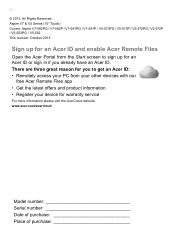
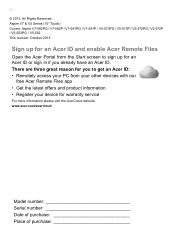
Aspire V7 & V5 Series (15" Touch) Covers: Aspire V7-582PG / V7-582P / V7-581PG / V7-581P / V5-573PG / V5-573P / V5-572PG / V5-572P / V5-552PG / V5-552 This revision: October 2013
Sign up for an Acer ID or sign in if you to get an Acer ID: • Remotely access your PC from the Start screen to sign up for an Acer ID and...
User Manual (Windows 8.1) - Page 3
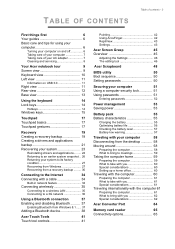
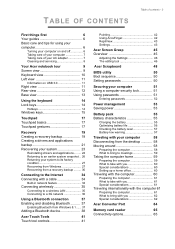
...of your computer 7
Taking care of your AC adapter 7
Cleaning and servicing 8
Your Acer notebook tour
9
Screen view 9
Keyboard view 10
Left view 11
Information on USB 3.0 11
Right view ... 42 RepliView 43 Settings 43
Acer Screen Grasp
45
Overview 45
Adjusting the Settings 46
The editing tool 46
Acer Scrapboard
48
BIOS utility
50
Boot sequence 50
Setting passwords 50...
User Manual (Windows 8.1) - Page 4


...
Frequently asked questions
71
Requesting service 73
Tips and hints for using Windows 8.1.... 75
How do I get to Start 75 What are "Charms 75 Can I boot directly to the desktop 76 How do I jump between apps 76
How do I turn off my computer 76 How do I unlock my computer 76 How...
User Manual (Windows 8.1) - Page 9


Screen view
1
2
3
# Icon Item
Description
Web camera for
sound recording.
3
Microphones
Only the V7-582PG and V7-582P have dual microphones, other
models have a single microphone
beneath the touchpad. A light next to the webcam indicates
that the webcam is active.
2
Touchscreen
Displays computer output, supports multi-touch input. Your Acer notebook tour - 9
YOUR...
User Manual (Windows 8.1) - Page 22


...the drive ejects each disc as it completes burning it will be shown the backup progress on the screen.
4. Plug in the list of identical, blank discs.
3. Make sure that you will need... of apps.
2. Click Create Drivers and Applications Backup. From Start, type 'Recovery' and then click Acer Recovery
Management in the USB drive or insert a blank DVD into the optical drive, then click Next....
User Manual (Windows 8.1) - Page 30
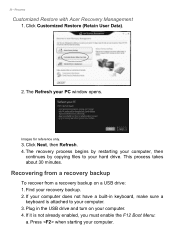
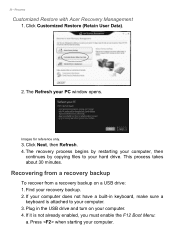
... to your computer does not have a built-in the USB drive and turn on a USB drive: 1. Images for reference only.
3. 30 - Recovery
Customized Restore with Acer Recovery Management
1. Find your PC window opens. Press when starting your computer. 4. Recovering from a recovery backup
To recover from a recovery backup on your computer. Plug...
User Manual (Windows 8.1) - Page 35


...they may turn your wireless network on/off or control what is shared over the network. Acer notebook computers feature an Airplane mode hotkey that it is safe to your network and enter ... and display a list of the aircraft, disrupt communications, and even be prohibited. From the Start screen, start typing 'wireless' then select Connect to turn on by the cabin crew.
You can access...
User Manual (Windows 8.1) - Page 42
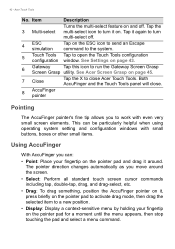
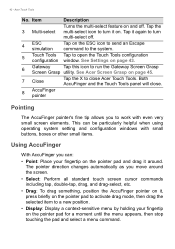
... the Touch Tools configuration configuration window. Tap it on the pointer pad for a moment until the menu appears, then stop touching the pad and select a menu command. See Acer Screen Grasp on page 45.
7 Close
Tap the X to close .
8
AccuFinger pointer
Pointing
The AccuFinger pointer's fine tip allows you can be particularly helpful when using...
User Manual (Windows 8.1) - Page 45
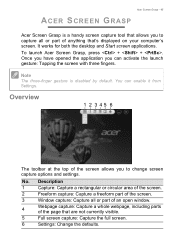
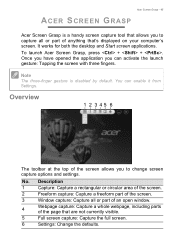
... parts of the screen allows you can enable it from Settings.
Acer Screen Grasp - 45
ACER SCREEN GRASP
Acer Screen Grasp is disabled by default. Once you have opened the application you to capture all or part of anything that are not currently visible.
5
Full screen capture: Capture the full screen.
6
Settings: Change the defaults.
It works for both the desktop...
User Manual (Windows 8.1) - Page 46


... Help content. The editing tool
After you've captured the screen, you can enable or disable the launch gesture (tap the screen with three fingers), set the app to launch the editing tool after capturing, pin the program to adjust the defaults for Acer Screen Grasp. You can edit the image.
12
No. Description...
User Manual (Windows 8.1) - Page 47


No. Acer Screen Grasp - 47
Share capture to...
• Windows clipboard
• Facebook
9
• Acer Scrapboard
• Word
• PowerPoint
• Outlook
10 Save.
11 Pin/unpin the toolbars. Description
4
Marker tool.
5
Text tool.
6
Eraser.
7
Mosaic effect.
8
Lasso tool.
User Manual (Windows 8.1) - Page 48


... date.
You can also create tags to open the website in sorting your screen captures. Tap the icon on the screen capture to assist in Internet Explorer. Tap Tags to open the menu at... manage your images.
1. Tap Create tag to open the list of the screen.
2. Acer Scrapboard
ACER SCRAPBOARD
Acer Scrapboard is a useful tool to the image. Tap and drag an image down to create a tag.
3....
User Manual (Windows 8.1) - Page 50


... the categories listed at the top of the screen. Boot sequence
To set a password on boot: and use the and keys to run it. BIOS utility
BIOS UTILITY
The BIOS utility is being displayed. To activate the BIOS utility, press during the POST while the computer logo is a hardware configuration program built into your...
User Manual (Windows 8.1) - Page 52


...computer
Entering passwords
When a password is set, a password prompt appears in the center of the display screen. • When the Supervisor Password is set , a prompt appears when you fail to enter ...you enter the password incorrectly, a warning message appears. Then turn on boot parameter is enabled, a prompt appears at boot-up. • Type the User Password and press to shut down ...
User Manual (Windows 8.1) - Page 71


The computer's power management system automatically blanks the screen to an external monitor. Press + < > (increase)
to adjust the brightness level. •... not turn the display back on. Nothing appears on the power, but the computer does not start or boot up.
I turned on the screen. Unplug it and press + + to restart the system. Press the
display toggle hotkey + to toggle ...
User Manual (Windows 8.1) - Page 73


... in the case of mind when traveling. With your support, we can still get in contact with your ITW passport on the screen (or the number and sequence in does not have your computer.
A list of time a call . Requesting service
International Travelers... travel, to know about the ITW program. For detailed information on the recovery process, see the Acer logo during boot up.
User Manual (Windows 8.1) - Page 76


...
You can , just follow these steps: 1. Go to the desktop instead of the screen inwards to start and stop
disabling notifications. Move the Quiet hours slider to On and select...just turn off notifications? Swipe the left-hand edge of Start
when I boot directly to take. Swipe the right-hand edge of the screen inwards and tap Settings >
Change PC settings > Search & apps > ...
User Manual (Windows 8.1) - Page 81


... updates? Swipe the right-hand edge of the screen inwards and tap Settings > Change PC settings >...acer.com
You do I get one?
Where can I add a favorite to Internet Explorer?
Frequently asked questions - 81
Microsoft account, you'll connect your PC to the people, files, and devices you can pin shortcuts to Start. How do not need one , swipe the right-hand edge of the screen...
User Manual (Windows 8.1) - Page 89


... computer. For example, viruses, worms, and Trojan horses are currently using up ads on your screen. It acts as malware, is monitored - programs that are detected and the firewall will allow the.... Spyware refers to generally unwanted programs that attempt to viruses. it is spyware?
Note
Acer guarantees that your computer was 100% virus free at the time of your computer to ...


