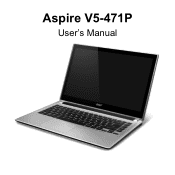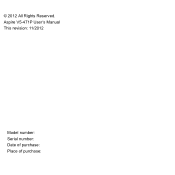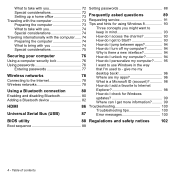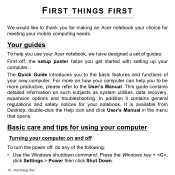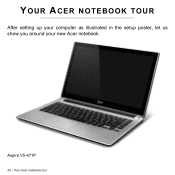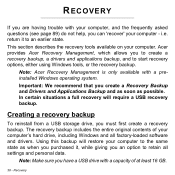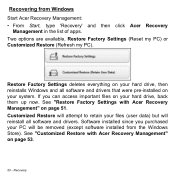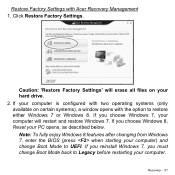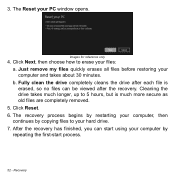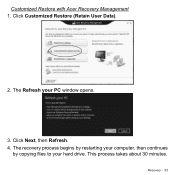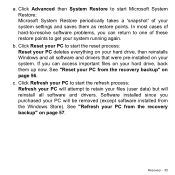Acer Aspire V5-471P Support and Manuals
Get Help and Manuals for this Acer Computers item

View All Support Options Below
Free Acer Aspire V5-471P manuals!
Problems with Acer Aspire V5-471P?
Ask a Question
Free Acer Aspire V5-471P manuals!
Problems with Acer Aspire V5-471P?
Ask a Question
Most Recent Acer Aspire V5-471P Questions
Why Am I Being Shocked?
I get little shocks from the left and right side of my laptop never happened before don't know what ...
I get little shocks from the left and right side of my laptop never happened before don't know what ...
(Posted by shorty11787 7 years ago)
How To Change A Hard Drive In An Acer Aspire V5 471-6662
(Posted by tbrock831 9 years ago)
How To Fix V5-471 Lcd Line Spot
(Posted by Anonymous-133705 10 years ago)
How To Replace The Keyboard On Acer Aspire V5 471 6473?
How do I go about removing and replacing the keyboard on my Acer Aspire v5 471 6473?
How do I go about removing and replacing the keyboard on my Acer Aspire v5 471 6473?
(Posted by lesliecooper1191 10 years ago)
Acer Aspire V5-471P Videos
Popular Acer Aspire V5-471P Manual Pages
Acer Aspire V5-471P Reviews
We have not received any reviews for Acer yet.