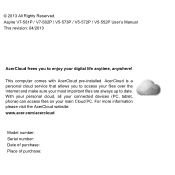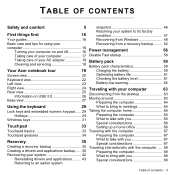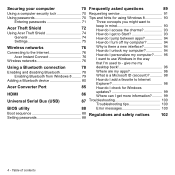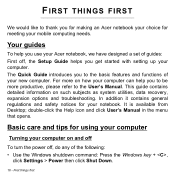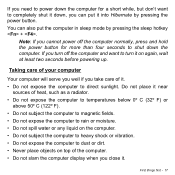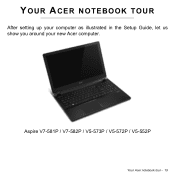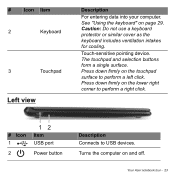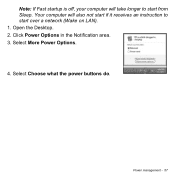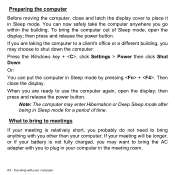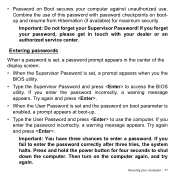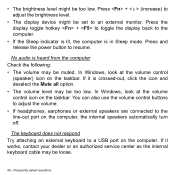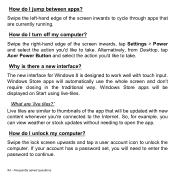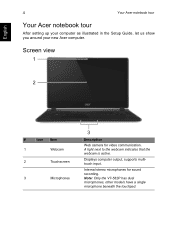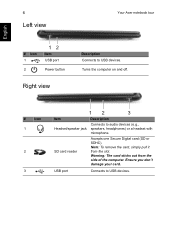Acer Aspire V5-552G Support and Manuals
Get Help and Manuals for this Acer Computers item

View All Support Options Below
Free Acer Aspire V5-552G manuals!
Problems with Acer Aspire V5-552G?
Ask a Question
Free Acer Aspire V5-552G manuals!
Problems with Acer Aspire V5-552G?
Ask a Question
Most Recent Acer Aspire V5-552G Questions
New Computer
I bought this and cannot use it as I do not recall my microsoft password. Microsoft is unable to hel...
I bought this and cannot use it as I do not recall my microsoft password. Microsoft is unable to hel...
(Posted by aschraeder 9 years ago)
Acer Aspire V5-552G Videos
Popular Acer Aspire V5-552G Manual Pages
Acer Aspire V5-552G Reviews
We have not received any reviews for Acer yet.