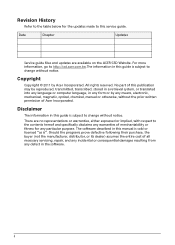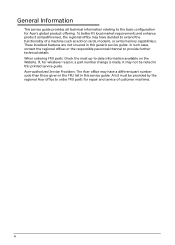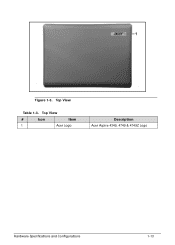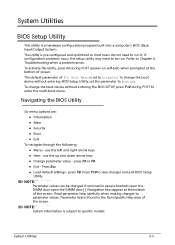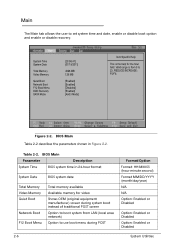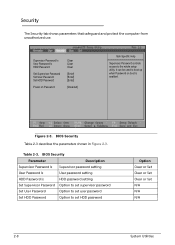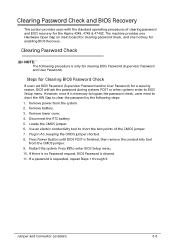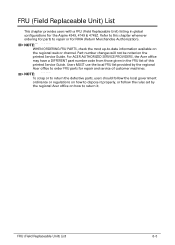Acer Aspire 4349 Support Question
Find answers below for this question about Acer Aspire 4349.Need a Acer Aspire 4349 manual? We have 1 online manual for this item!
Current Answers
Answer #1: Posted by MercedesAMG on January 25th, 2023 6:20 AM
- Make sure the laptop is plugged in and the battery is charged.
- Press the power button to turn on the laptop.
- Press the F2 key repeatedly while the Acer logo is displayed on the screen. This will take you to the BIOS setup utility.
- Use the arrow keys to navigate through the BIOS options and look for the option to boot from the CD/DVD drive or USB drive.
- Change the boot order to make the CD/DVD drive or USB drive the first option.
- Save the changes and exit the BIOS.
- Insert the bootable CD or USB drive into the laptop.
- Press the F12 key repeatedly while the Acer logo is displayed on the screen to enter the boot menu.
- Use the arrow keys to select the CD/DVD drive or USB drive as the boot device and press Enter to start the boot process.
- The laptop will now boot from the CD or USB drive, allowing you to perform a fresh installation of the operating system or run diagnostic tools.
Note: If you are not able to access the BIOS setup utility due to a forgotten password, you may need to clear the CMOS by shorting the CMOS battery or using the reset jumper on the motherboard. This process may vary depending on the model of your Acer laptop and you should consult the user manual for specific instructions.
Please respond to my effort to provide you with the best possible solution by using the "Acceptable Solution" and/or the "Helpful" buttons when the answer has proven to be helpful. Please feel free to submit further info for your question, if a solution was not provided. I appreciate the opportunity to serve you!
Answer #2: Posted by SonuKumar on January 25th, 2023 7:37 AM
Please respond to my effort to provide you with the best possible solution by using the "Acceptable Solution" and/or the "Helpful" buttons when the answer has proven to be helpful.
Regards,
Sonu
Your search handyman for all e-support needs!!
Answer #3: Posted by Pawel888 on January 29th, 2023 2:04 PM
Answer #4: Posted by khamdi182 on January 31st, 2023 4:48 AM
- Connect the AC adapter to the laptop and plug it into a power outlet.
- Press the power button to turn on the laptop.
- Press the F12 key repeatedly when the Acer logo appears to enter the boot menu.
- Select the boot option you want to use. If you want to boot from a CD or DVD, select "CD/DVD". If you want to boot from a USB drive, select "USB".
- Press Enter to start the boot process.
- Wait for the operating system to load.
Note: If you're trying to boot from a bootable USB drive, make sure it's properly formatted and contains a bootable operating system. Also, check your BIOS settings to make sure that USB booting is enabled. If you're still having trouble booting your Acer Aspire 4349, try restarting the device and trying the steps again.
Related Acer Aspire 4349 Manual Pages
Similar Questions
my acer 4349 sm bus controller have a problem . how can i solve it?
Hi, the a,caps lock and shift botton on the key board is not working, what's the problem please