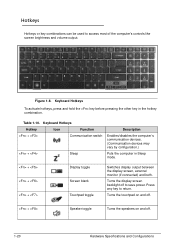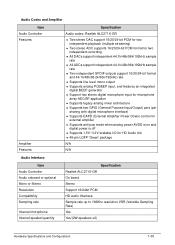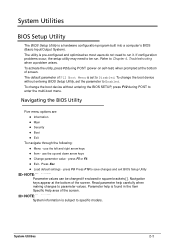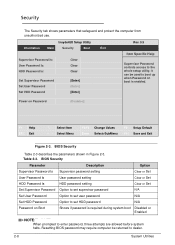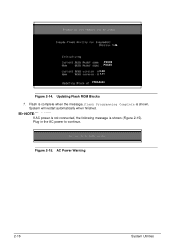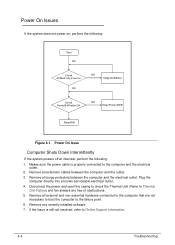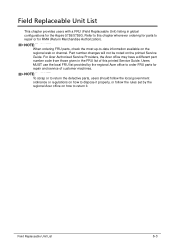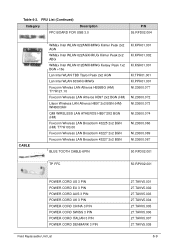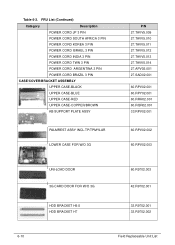Acer Aspire 5755 Support Question
Find answers below for this question about Acer Aspire 5755.Need a Acer Aspire 5755 manual? We have 1 online manual for this item!
Question posted by gogginsjessica on December 4th, 2012
How Do I Disable The Beep From When I Plug In My Power Cord?
when i plug in my power cord to charge my laptop its makes this loud beep. its is extremely distracting especially when i am studying. please how do i disable this??
Current Answers
Related Acer Aspire 5755 Manual Pages
Similar Questions
My Acer Aspire M5-583p Laptop Plugged In Not Charging
Acer Aspire Laptop M5-583p Plugged In Not Charging
Acer Aspire Laptop M5-583p Plugged In Not Charging
(Posted by nrcotlg 8 years ago)
What Is Prize Of Motherboard Of Aspire 5755 Model..
(Posted by Anonymous-140821 9 years ago)
Why Is My Acer Aspire Series 5755 Laptop Not Turning On
(Posted by phheinr 10 years ago)
How To Downlode My Acer Aspire 5755 Web Cam Softwere And Where To.
(Posted by mausamiaryan 11 years ago)
Plugged In, Not Charging.
Acer Emachine D525
I waz out of country for 3 monthz, when i came baq and open ma laptop which waz in cupboard the whol...
I waz out of country for 3 monthz, when i came baq and open ma laptop which waz in cupboard the whol...
(Posted by greatsarwar 12 years ago)