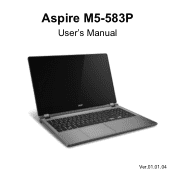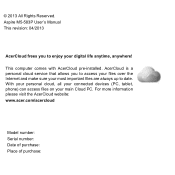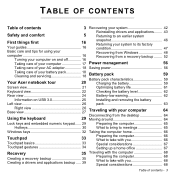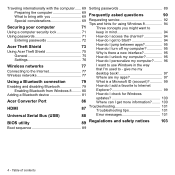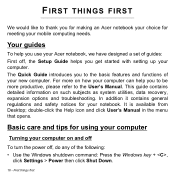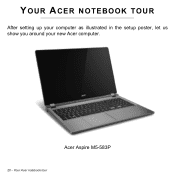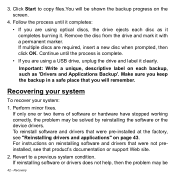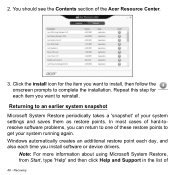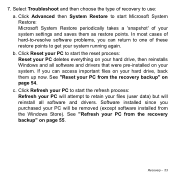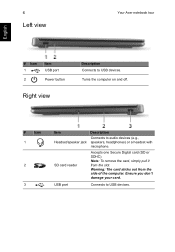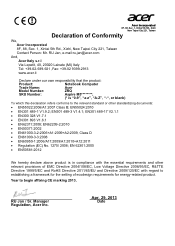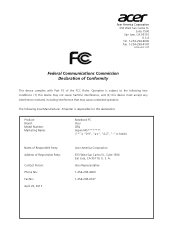Acer Aspire M5-583P Support and Manuals
Get Help and Manuals for this Acer Computers item

View All Support Options Below
Free Acer Aspire M5-583P manuals!
Problems with Acer Aspire M5-583P?
Ask a Question
Free Acer Aspire M5-583P manuals!
Problems with Acer Aspire M5-583P?
Ask a Question
Most Recent Acer Aspire M5-583P Questions
My Acer Aspire M5-583p Laptop Plugged In Not Charging
Acer Aspire Laptop M5-583p Plugged In Not Charging
Acer Aspire Laptop M5-583p Plugged In Not Charging
(Posted by nrcotlg 8 years ago)
My Screen Is Black. Power Is On With Good Charge. Mouser Works.
Tried multiple times by turning off and then on.
Tried multiple times by turning off and then on.
(Posted by jwmullis2009 9 years ago)
Aspire M5-583p User's Manual
I have more trouble figuring out all the particulars as to how to operate this thing. I need a user ...
I have more trouble figuring out all the particulars as to how to operate this thing. I need a user ...
(Posted by p834345 10 years ago)
Acer Aspire M5-583P Videos
Popular Acer Aspire M5-583P Manual Pages
Acer Aspire M5-583P Reviews
We have not received any reviews for Acer yet.