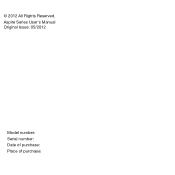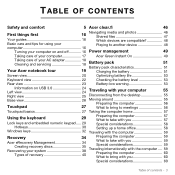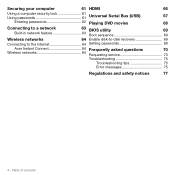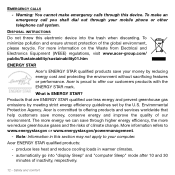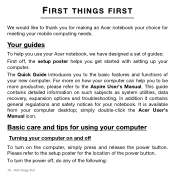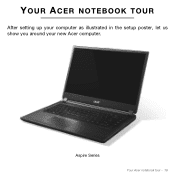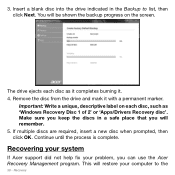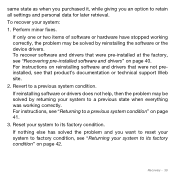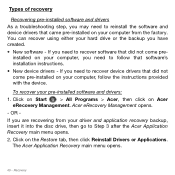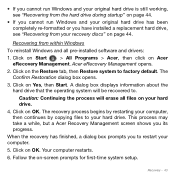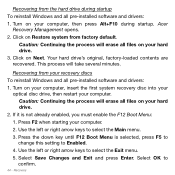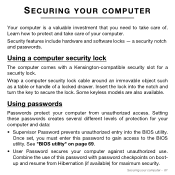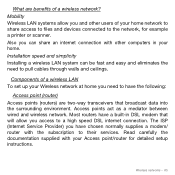Acer Aspire M5-481PTG Support and Manuals
Get Help and Manuals for this Acer Computers item

View All Support Options Below
Free Acer Aspire M5-481PTG manuals!
Problems with Acer Aspire M5-481PTG?
Ask a Question
Free Acer Aspire M5-481PTG manuals!
Problems with Acer Aspire M5-481PTG?
Ask a Question
Popular Acer Aspire M5-481PTG Manual Pages
Acer Aspire M5-481PTG Reviews
We have not received any reviews for Acer yet.