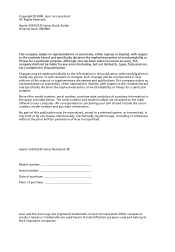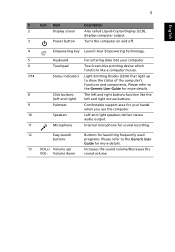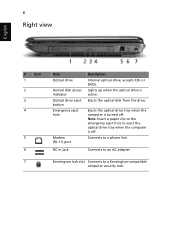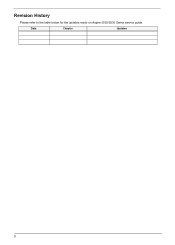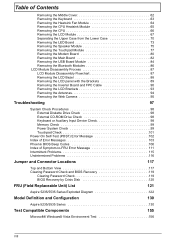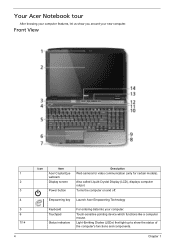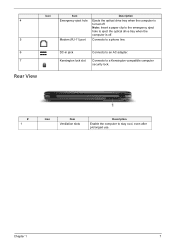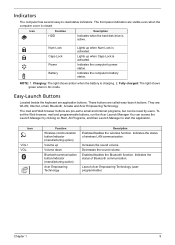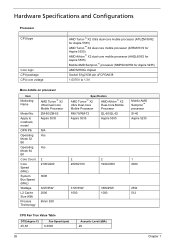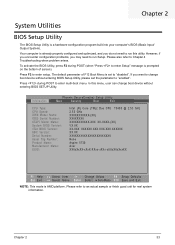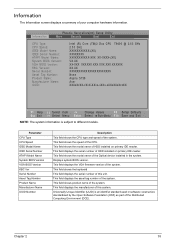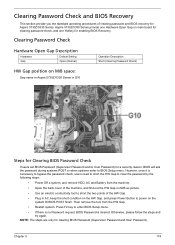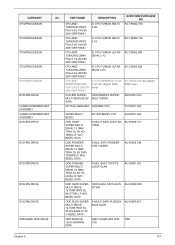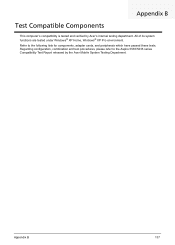Acer Aspire 5535 Support Question
Find answers below for this question about Acer Aspire 5535.Need a Acer Aspire 5535 manual? We have 2 online manuals for this item!
Question posted by hal70 on October 20th, 2011
How Turn On Wireless Capability?
how turn on wireless capability?
Current Answers
Related Acer Aspire 5535 Manual Pages
Similar Questions
How To Turn On The Wireless Capability On A Acer Aspire 5100
(Posted by jcsae 9 years ago)
Acer Aspire 5535-5452 Has Black Screen When Turned On
(Posted by galpajta 10 years ago)
How Do I Turn The Bluetooth Function On The Acer Laptop Aspire V3-471g
(Posted by Apex01 10 years ago)
Where Is Button To Turn Wireless Capability On
Where is the switch for turning wireless capability on
Where is the switch for turning wireless capability on
(Posted by hazpeterson 10 years ago)