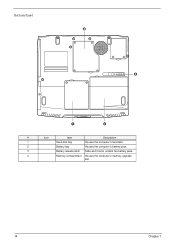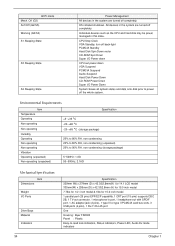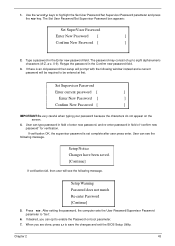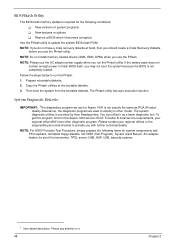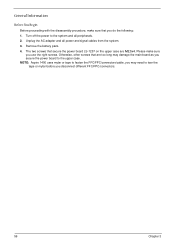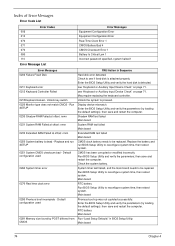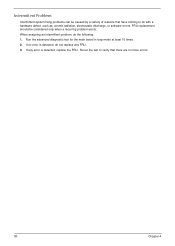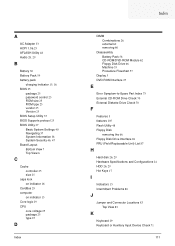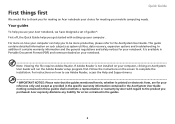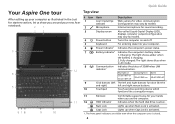Acer Aspire 1430Z Support and Manuals
Get Help and Manuals for this Acer Computers item

View All Support Options Below
Free Acer Aspire 1430Z manuals!
Problems with Acer Aspire 1430Z?
Ask a Question
Free Acer Aspire 1430Z manuals!
Problems with Acer Aspire 1430Z?
Ask a Question
Most Recent Acer Aspire 1430Z Questions
Aspire 1430z Service Manual
(Posted by CAMAZANO 9 years ago)
Where Is Button To Turn Wireless Capability On
Where is the switch for turning wireless capability on
Where is the switch for turning wireless capability on
(Posted by hazpeterson 10 years ago)
Netbook Battery
Hi, I would like to clear cmos on acer 1430z netbook, and would like to know were the battery is. Th...
Hi, I would like to clear cmos on acer 1430z netbook, and would like to know were the battery is. Th...
(Posted by enew 12 years ago)
Toolbars
I cannot get my toolbars at the top of the page. Also, I seemed to have zoomed out of one particula...
I cannot get my toolbars at the top of the page. Also, I seemed to have zoomed out of one particula...
(Posted by LesleyYaniv 12 years ago)
Popular Acer Aspire 1430Z Manual Pages
Acer Aspire 1430Z Reviews
We have not received any reviews for Acer yet.